LUMA DB configuration is part of the storage management GUI:
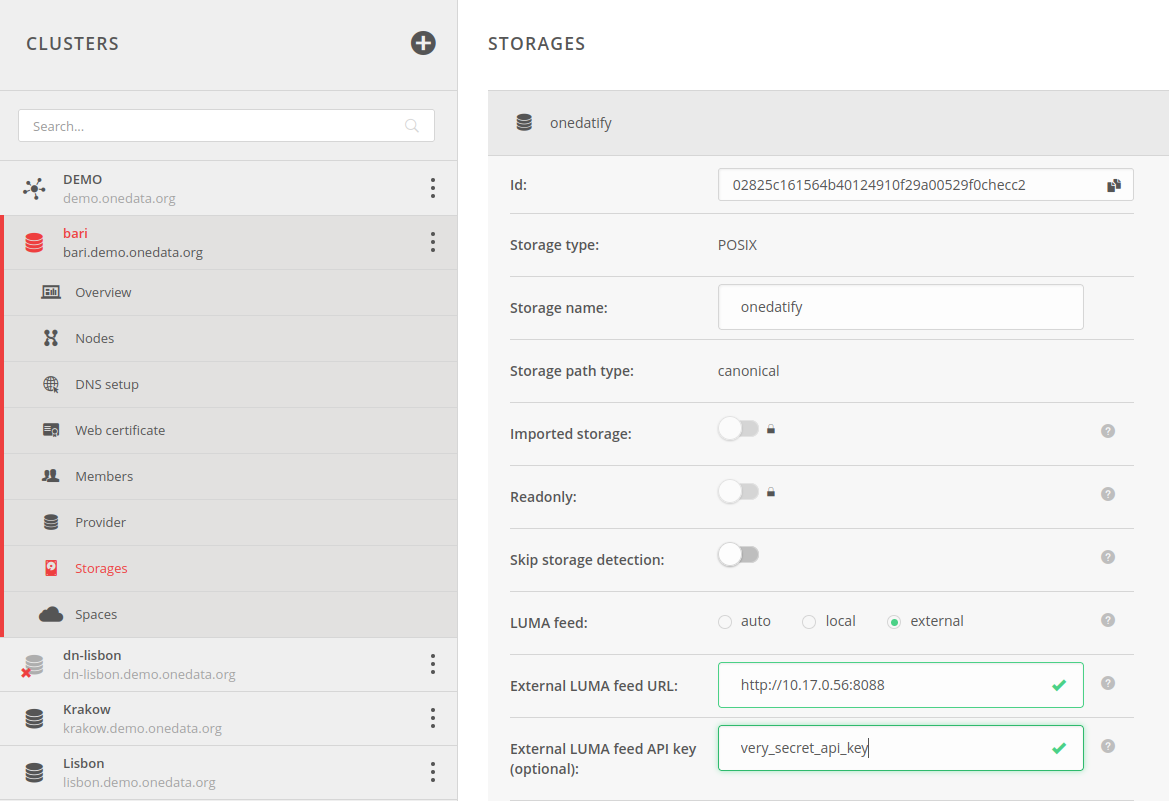
NOTE: Modification of the type of feed for LUMA DB results in automatic deletion of all entries in the LUMA DB for given storage resource. Newly set feed will be used to populate LUMA DB once again.
WARNING: Clearing the LUMA DB when feed type is changed means that the local feed is also cleared. In order to use the local feed then, all mappings must be added once again.