# Administration panel
# Overview
The administration panel — in the form of the Onepanel service — is responsible for a range of functionalities related to managing the Oneprovider service cluster. Examples of tasks performed by Onepanel include:
- installing Oneprovider using w graphical wizard — see the dedicated chapter,
- managing certificates,
- adding new storage backends,
- supporting spaces with existing storage backends,
- and many others.
All these configuration aspects are available both in the form of a web application and a REST API. Descriptions of their usage can be found in the Configuration series of articles.
# Accessing the administration panel
Users can access the administration panel interface in two ways:
- Through the Onezone service interface,
- through the emergency interface.
# Access via Onezone service interface
This type of access is the default and also the most secure option. It is based on standard login to the Onezone service and then selecting the desired Oneprovider cluster from the Clusters tab.
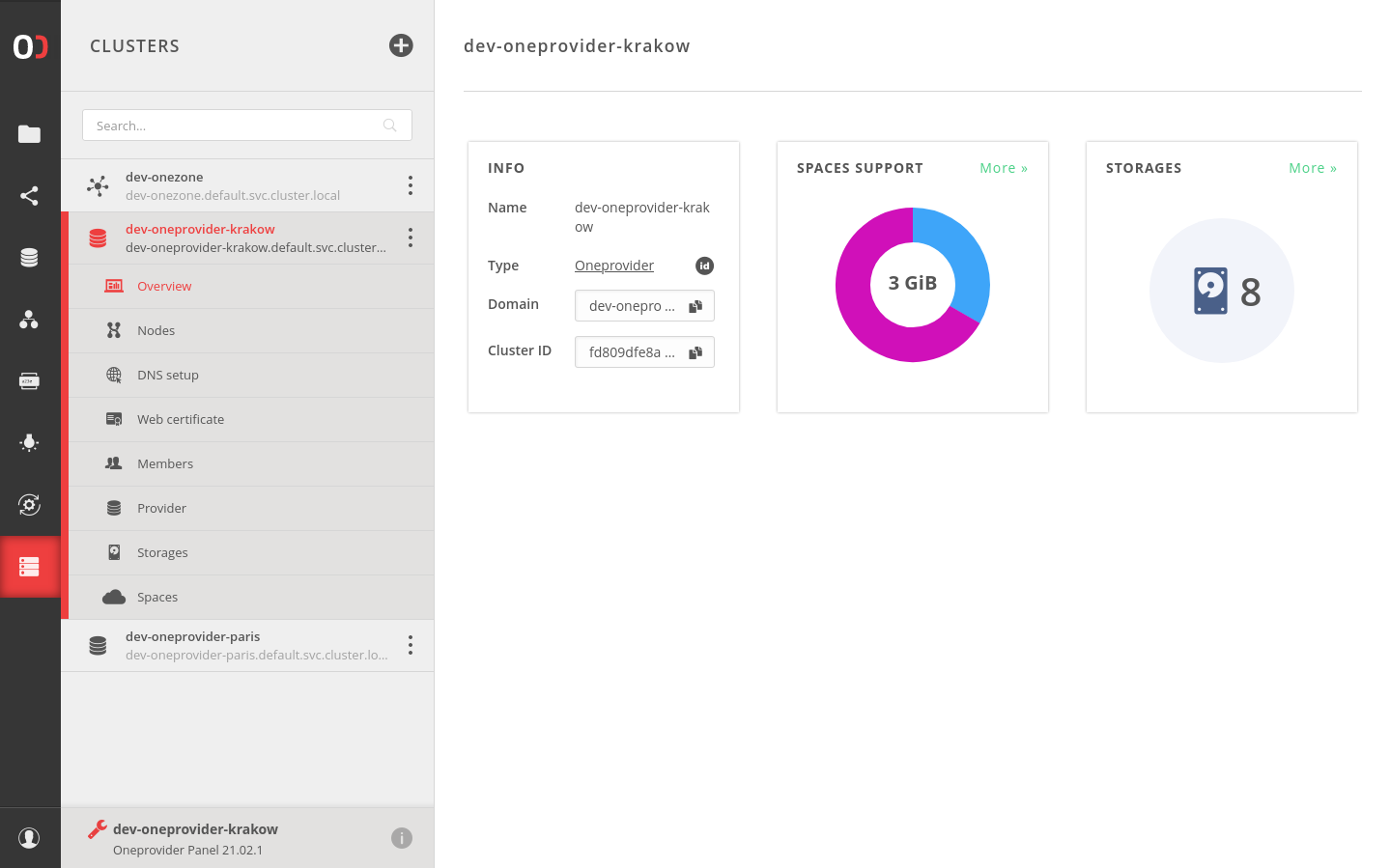
However, in certain situations, this method may not be available due to some system issues. In such cases, it is possible to use the so-called emergency interface.
# Access via emergency interface
Only use this method if access through the first approach fails. The emergency
interface is usually located at the address
https://my.provider.domain.org:9443, where my.provider.domain.org represents
the Oneprovider domain.
WARNING
Try to avoid using the emergency interface. Leaking the passphrase to this interface can lead to unauthorized access by third parties and data loss.
Click on Sign in to emergency interface and provide the emergency passphrase that allows entry into the administration panel. This passphrase was set during the Oneprovider cluster installation and is not connected to any user in the system.
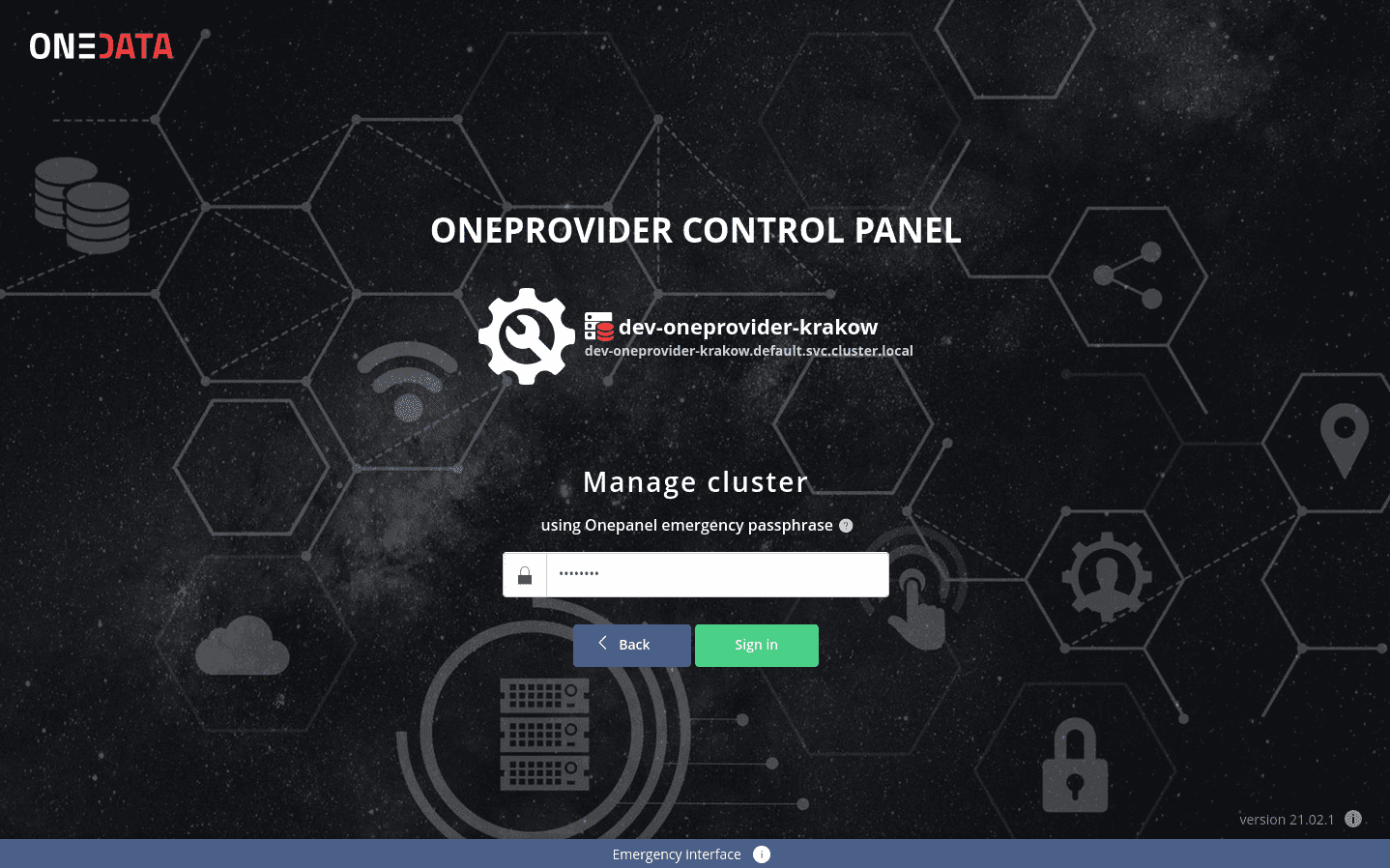
# Changing the emergency interface passphrase
You can change the emergency interface passphrase if you suspect that the current passphrase is no longer secure. This can be done only via the emergency interface of the administration panel (in the Clusters > Cluster name > Emergency passphrase view).
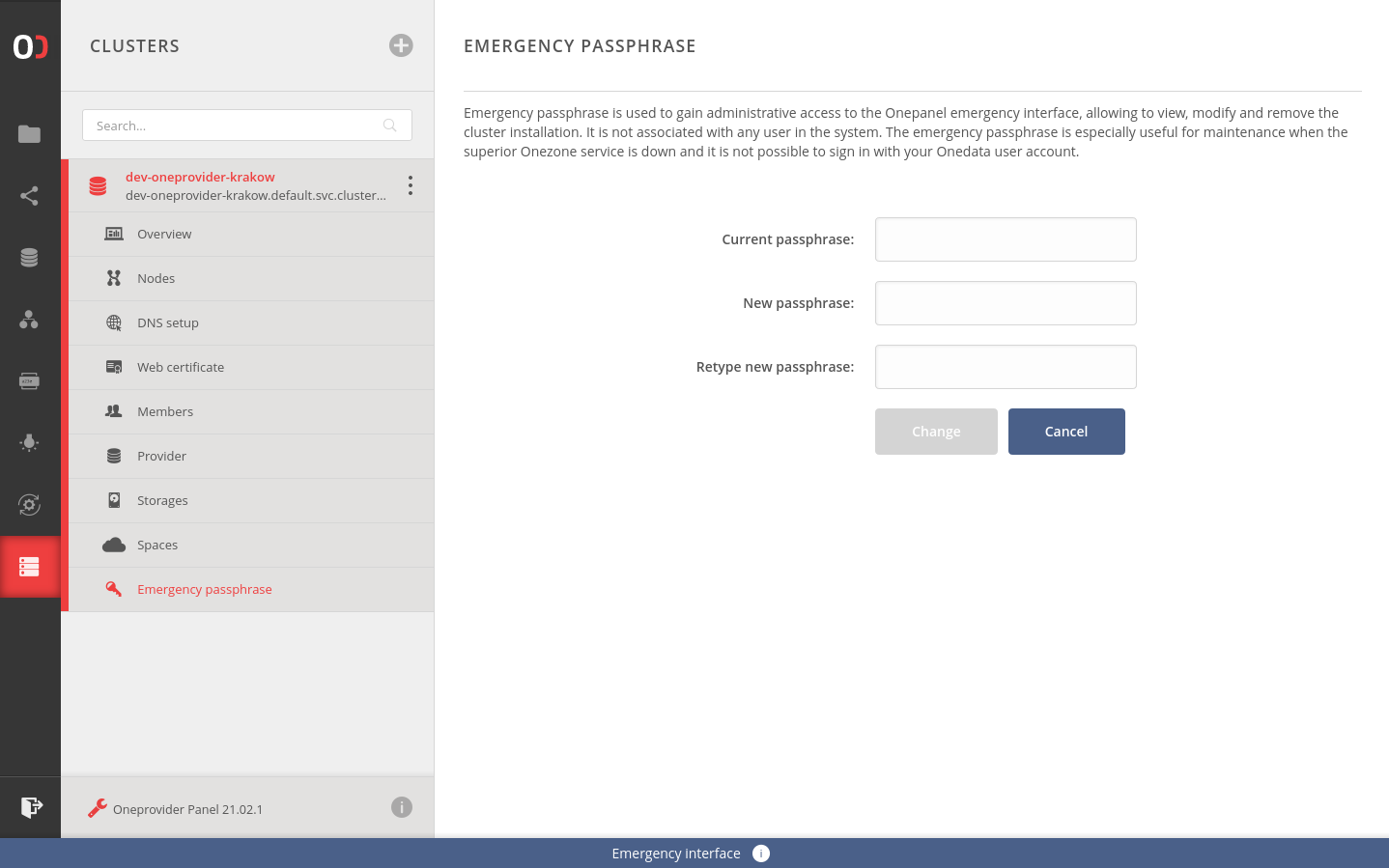
# Managing access to the administration panel
Users who are members of a specific Oneprovider cluster have access to its administration panel. Similar to other resources, the list of authorized users can be found under the Clusters > Cluster name > Members view. In this place, you can add and remove authorized users or change their access permissions. Read more here.
TIP
Members settings do not apply to the emergency interface. Signing in using the emergency passphrase always grants full management rights to the cluster.