# 
Onedata is a data management platform that provides easy and unified access to globally distributed storage resources, supporting a wide range of use cases from personal data management to data-intensive scientific computations. It is an open-source project (opens new window), started in 2013, and implemented by the team from the Academic Computer Centre Cyfronet AGH in Krakow, Poland.
In Onedata, users can store, access, process, and publish their data using a global virtual file system spanning computing centers and storage providers worldwide.
Onedata focuses on performant, transparent access to distributed data sets, without burdensome manual staging and migration, allowing access to the data directly from a personal computer or a worker node within a data center.
# Quickstart
Read on to get familiar with the basic Onedata concepts, or take a look at the glossary for condensed information and cross-references.
To start with Onedata as an end-user, go to the user quickstart.
If you are familiar with docker, you may set up a demo (sandbox) environment to see
Onedata in action, even with a multi-provider environment. It takes less than 5 minutes to
get it running!
If you are about to deploy Onedata services on your infrastructure, go the admin guide or the relevant chapter for Onezone or Oneprovider service.
# Basic concepts
The most important concepts in Onedata are:
- Spaces — distributed virtual volumes, where users can organize their data,
- Providers — entities who support user spaces with actual storage resources exposed via Oneprovider services,
- Zones — federations of providers that enable the creation of closed or interconnected communities, managed by Onezone services.
# Spaces
All data stored in Onedata is organized into Spaces. Spaces can be seen as virtual directories or volumes, which can contain an arbitrary directory and file hierarchy while being distributed across multiple storage providers. Each space has to be supported by at least one provider, which means that this provider reserved a certain storage quota for this particular space. In case a space is supported by more providers, the total quota is the sum of storage space provisioned by all providers supporting it.

Each user can have any number of spaces. Spaces can be easily shared with other users and even exposed to the public. If you want to create a space for a community of users, Onedata supports user groups, which enable multiple users to access a single space sharing common authorization rules.
The data in spaces can be accessed using a wide-range of user interfaces, including a Web UI and a command-line client based on Fuse (opens new window). It enables mounting your spaces to a local filesystem and accessing the data directly from a laptop, a cluster node, or a virtual machine deployed in the cloud.
For more information, see the dedicated chapters for Spaces and Groups.
# Providers
Each zone is composed of a network of providers who provision their storage resources to users. Anyone can become a Onedata provider by installing the Oneprovider service, attaching storage resources, and registering it in a particular Onezone service.
A user can use several providers simultaneously to manage his/her data. Onedata exposes the combined storage space of all providers to the user and ensures that access to the user's data is performant and transparent.
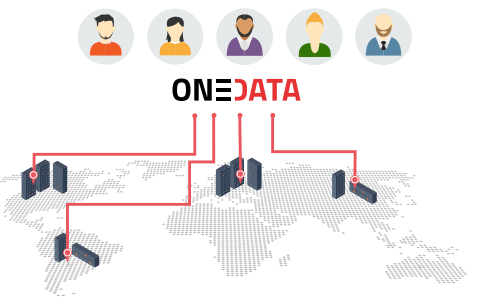
Providers deploy Oneprovider services near physical storage resources, i.e. in computing and data centers or even personal computers. Providers have full control over which users can use their storage resources and in what amount.
Users use Onezone web interfaces (like the one at demo.onedata.org (opens new window)) to authenticate with Onedata and access the data located on the providers' storage resources.
# Zones
Onedata is a freely available software stack that can be used to build different ecosystems, called zones. Each Onedata zone constitutes an independent data management platform, bringing together multiple data centers (providers). At the heart of each Onedata ecosystem lies a Onezone service that serves as a center of authority and an entry point to the system, integrating with OIDC & SAML identity providers. While typically it operates on the level of a federation (e.g. EGI DataHub (opens new window)), in principle the size of a zone and the administrative setup of the providers building up an environment can be arbitrary.
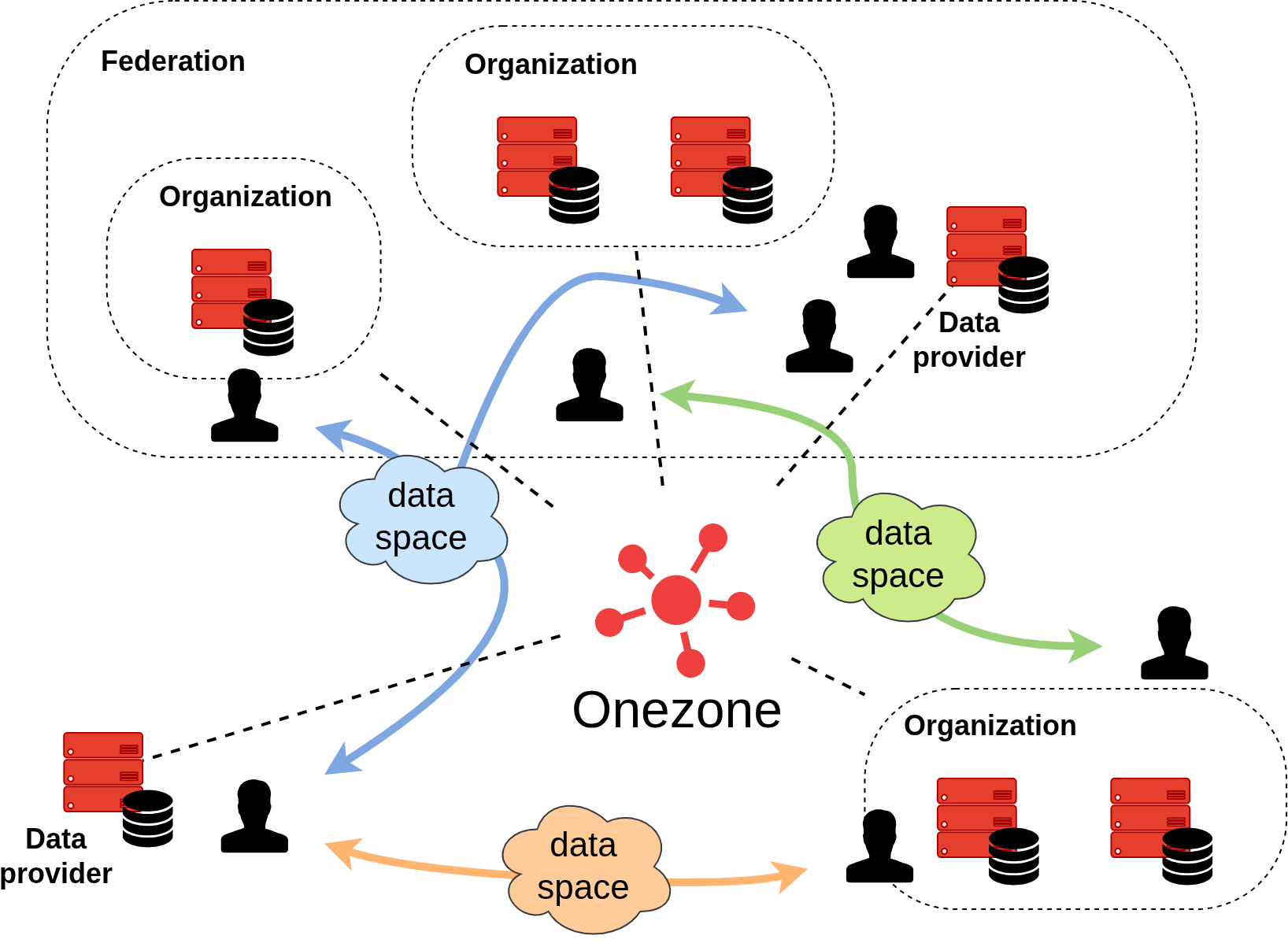
While currently each zone is an isolated, independent ecosystem, the future roadmap for Onedata is to build a decentralized, peer-to-peer network of zones to allow (optional) collaboration between different ecosystems.
# User interfaces
Onedata offers multiple interfaces to manage and access user data: Web GUI, REST API, CDMI API, fuse-based POSIX mount, Python libraries, or S3. Regardless of the interface, the user gets the same, unified view of all his data.
# Web GUI
This rich graphical interface can be used for all data management tasks and is designed to be intuitive for non-computer-savvy users with basic needs, while offering advanced features for skilled personnel, such as data stewards, developers, or administrators.
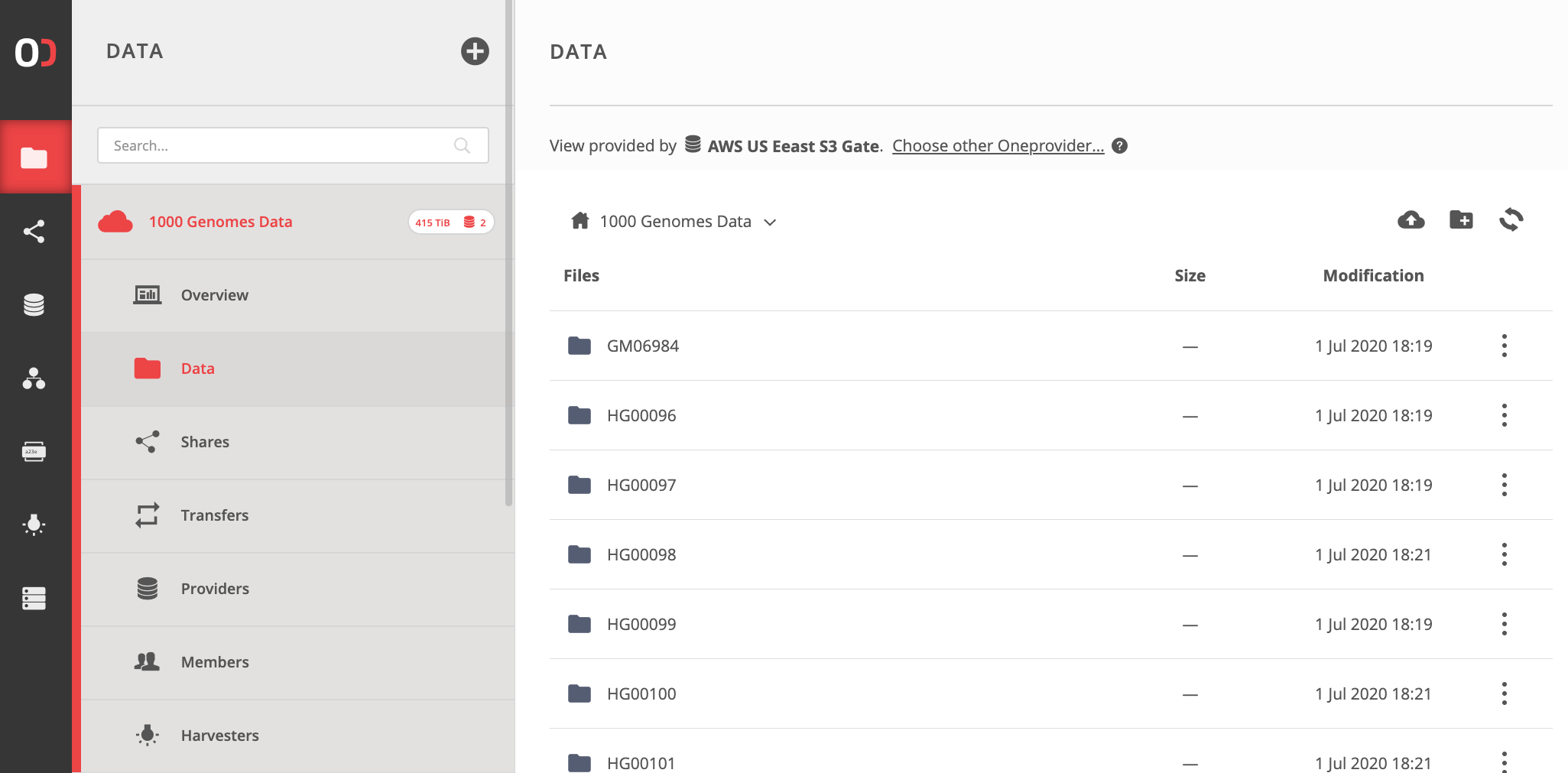
# Oneclient — native POSIX mount
The Oneclient application allows mounting your Onedata Spaces in a Linux filesystem, so that the data can be accessed as if it resided in the local filesystem. Oneclient is based on the Fuse (opens new window) (Filesystem in Userspace) library and proves useful in many scenarios:
- convenient access using a personal laptop from any place with Internet connection,
- high-performance access in computing environments — the filesystem can be mounted on a worker node and processed interactively or using jobs,
- accessing the data via the command-line interface (terminal),
- accessing and processing the data using specialized software.
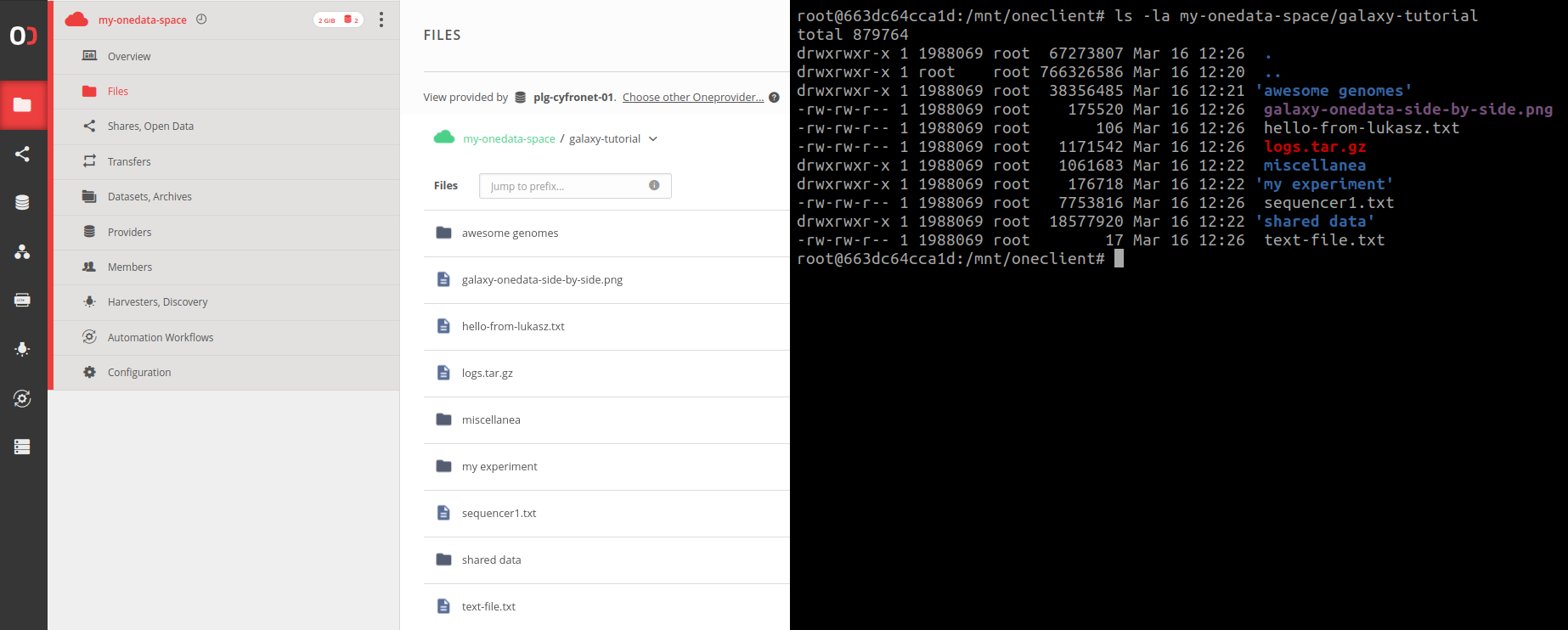
# Administrator Web interface
Dedicated web interface for installation and management of Oneprovider and Onezone services.
# API
Onedata offers a RESTful interface (opens new window), which can be used for integration with other services, creating middleware, and automating repetitive processes.
# Other interfaces
All available interfaces, including Python libraries, S3 endpoint, and CDMI API, are described in a dedicated chapter.