# Data transfers
# Overview
Data transfer is a process of moving data between providers within the Onedata system. This operation runs in the background and may take a considerable amount of time depending on the size of the data being transferred.
There are three types of data transfers supported:
replication - process of copying data to achieve a complete replica in destination provider. The data is copied from one or more providers within the space that already hold replicas or fragments.
NOTE: This operation requires
space_schedule_replicationprivilege.eviction - process of removing replica(s) from provider specified. This operation is safe and will succeed only if there exist at least one file replica on other providers supporting the space.
NOTE: This operation requires
space_schedule_eviction privilegeprivilege.migration - replication followed by eviction. It first replicates the data to the target provider and then evicts the replica from the source provider.
NOTE: This operation requires both
space_schedule_replicationandspace_schedule_evictionprivileges.
# Web GUI
You can initiate data transfer using Data distribution
modal:
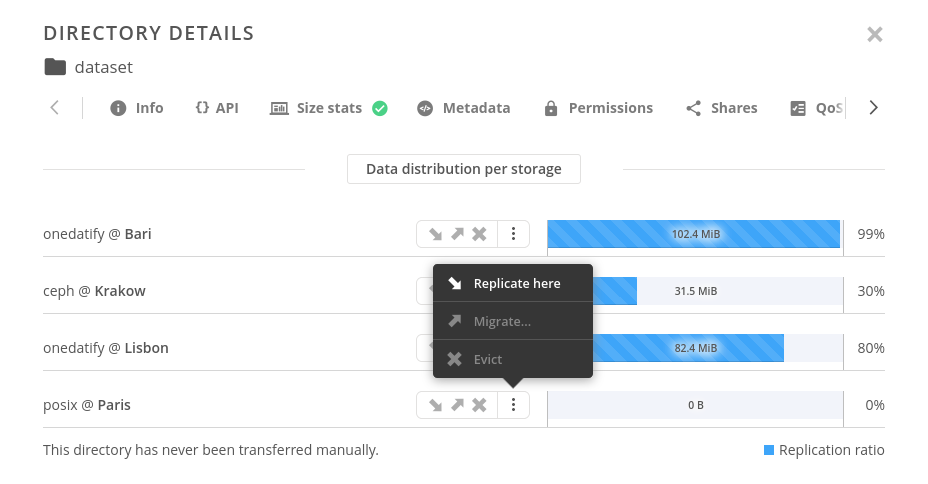
For each space, under Data > Space name > Transfers view, a dedicated
transfer management page is available:
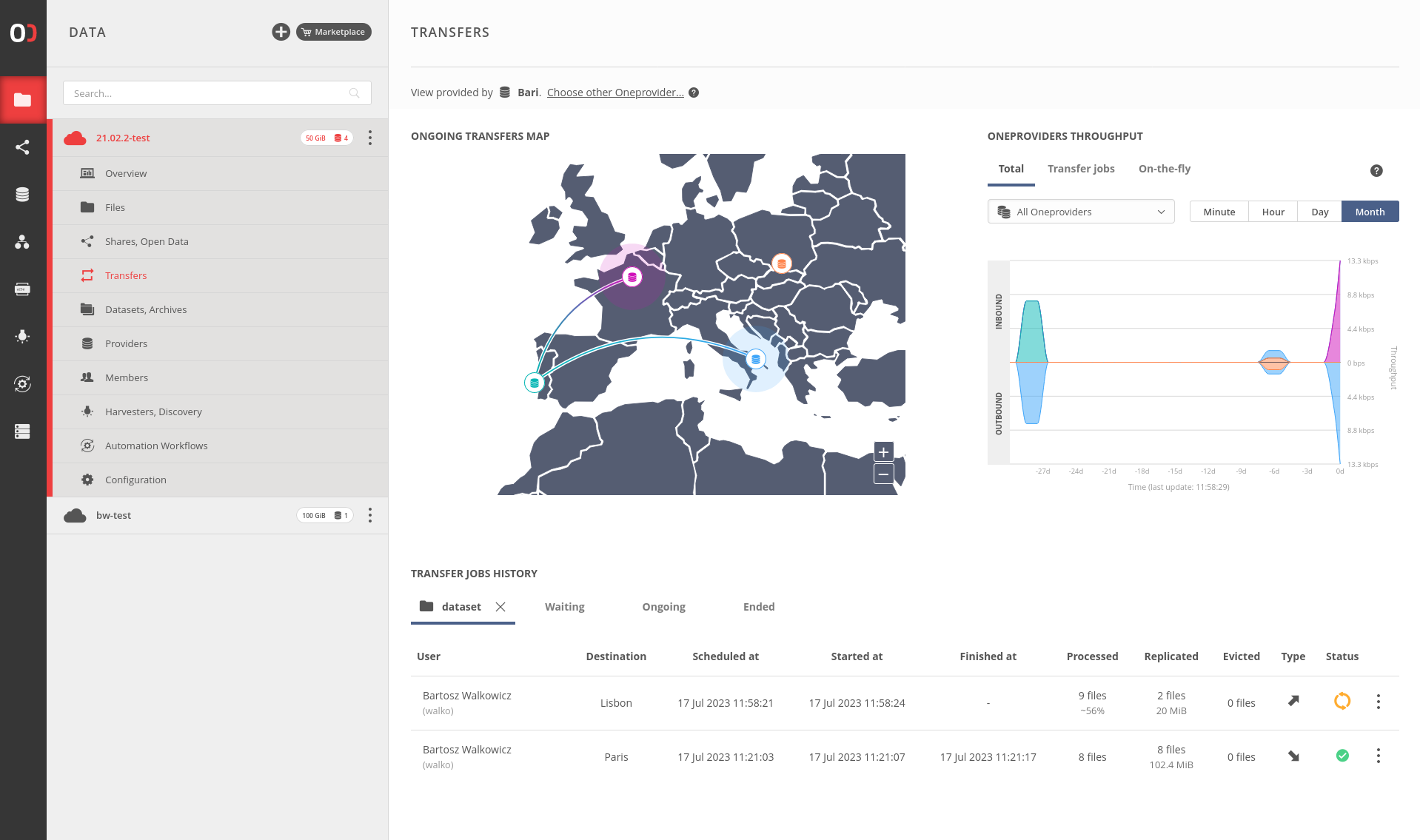
NOTE: The presented view is specific to the current provider, meaning it provides information available to that particular provider. Due to possible differences in metadata synchronization, the view might vary when switching to another provider.
This view consists of three main elements:
ONGOING TRANSFERS MAP- an interactive map displaying active data transfers with intuitive visual cues. Each line represents an ongoing transfer, with the transferring provider indicated by an exploding circle (outgoing data) and the receiving provider represented by an imploding circle (incoming data).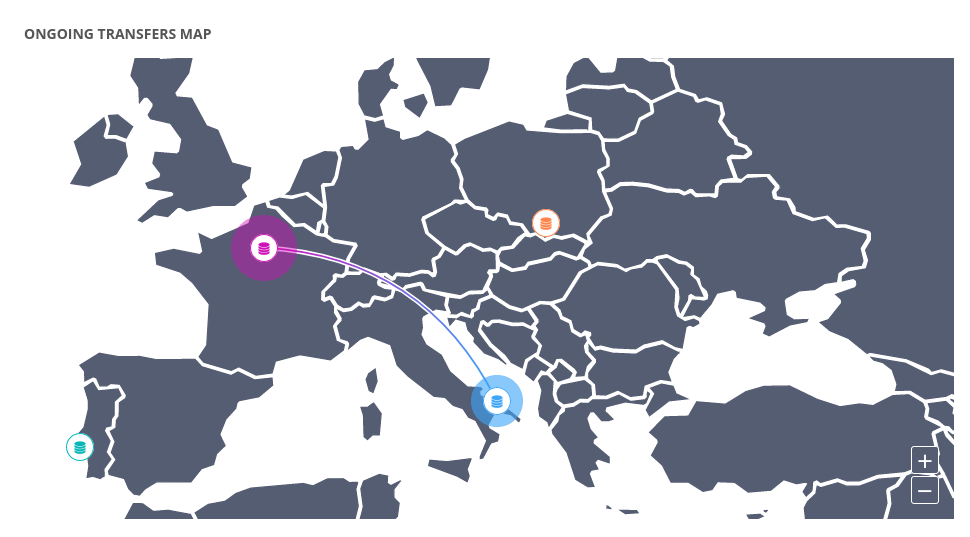
ONEPROVIDERS THROUGHPUT- this section presents inbound and outbound throughput, providing a summary of data transfers incoming to and outgoing from each provider. The measurements can be viewed either individually per provider or combined on a single chart.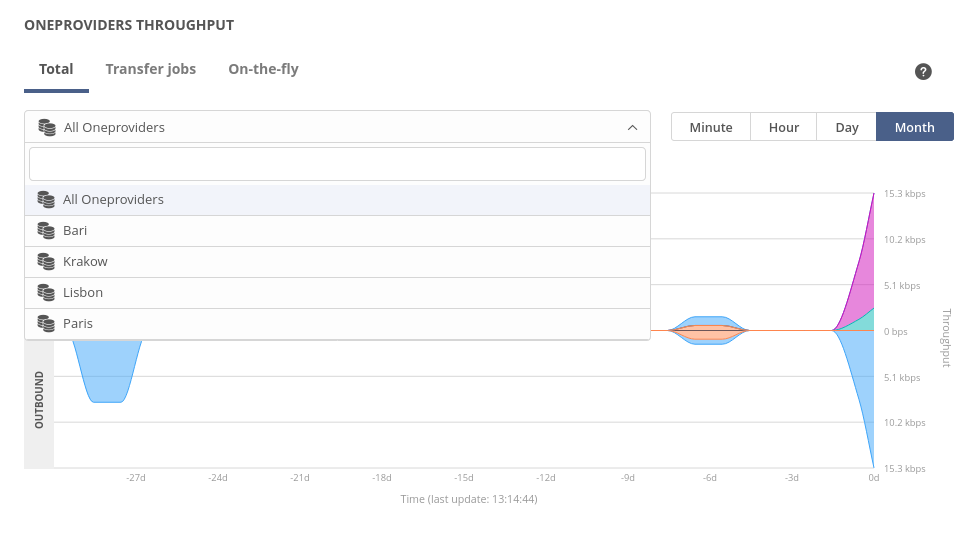
Available time series:
Total: this represents the sum of both transfer jobs and on-the-fly throughput.Transfer Jobs: this category displays the throughput of all data transfers manually triggered by users.On-the-fly:On-the-flythroughput represents data transfers triggered by remote data access. These transfers occur in the background automatically when providers are requested to serve file not replicated ont them.On-the-flytransfers do not appear in the transfer jobs list; only summarized statistics are available.
TRANSFER JOBS HISTORY- this list presents comprehensive information about each individual transfer within the space. It offers valuable insights into the transfer's progress, status, and relevant details as well as allow you to:- cancel transfer if it is still ongoing
- rerun transfer if it has already ended (this initiates a new transfer with
the same parameters as the original one)
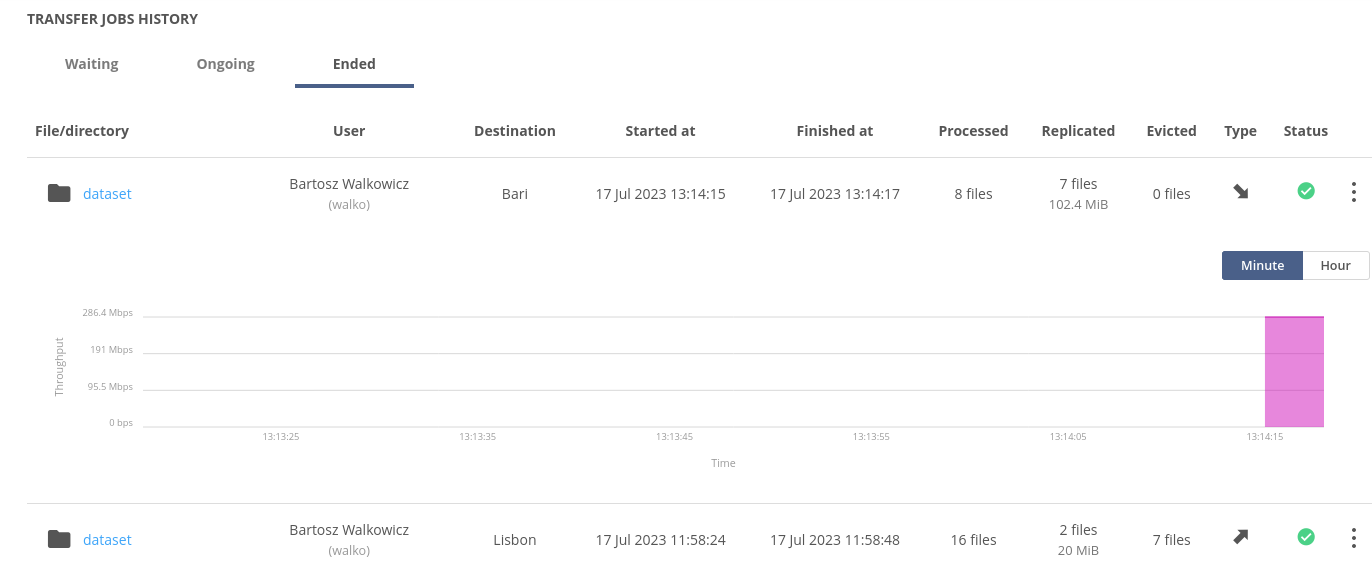
# REST API
All operations on transfers can be performed using the REST API. Refer to the linked API documentation for detailed information and examples.
| Request | Link to API |
|---|---|
| List all space transfers | API (opens new window) |
| Create transfer | API (opens new window) |
| Get transfer status | API (opens new window) |
| Cancel ongoing transfer | API (opens new window) |
| Rerun ended transfer | API (opens new window) |
# Advanced operations using views
It is possible to schedule transfer of files that are included in the result of a query on a view.
NOTE: Currently, scheduling of such operations is possible only via REST interface.
In order to schedule replica operations by view, you must ensure that the mapping (or reduce) function returns a list containing solely file IDs as a value. The list of IDs can be arbitrarily nested (it will be flattened). Any deviation from this format will result in errors.
Below is an example of a mapping function that retrieves the list of all files
with an extended attribute whose name starts with org.onedata.jobId..
The latter part of the extended attribute serves as the key in the view.
function (id, type, meta, ctx) {
const JOB_PREFIX = "org.onedata.jobId.";
var results = [];
for (var key of Object.keys(meta))
if (key.startsWith(JOB_PREFIX)){
var jobId = key.slice(JOB_PREFIX.length);
results.push([jobId, id]);
}
return {"list": results};
}
NOTE: Currently, scheduling operations on replicas works only for files. Directory Ids are ignored in the results.