# Tokens
# Quickstart
See the GUI guide for examples how to quickly obtain basic tokens and consume invite tokens.
# Basics
A token is an alphanumeric string acting as a proof of authorization that can be used across the system.
There are three types of tokens in Onedata: access tokens, identity tokens and invite tokens.
Regardless of the above-mentioned type, each token can be named or temporary.
Tokens are passed around the system in a serialized form — an alphanumeric
string that looks like the following:
MDAxNWxvY2F00aW9uIG9uZXpvbmUKMDAzYmlkZW500aWZpZXIgRHR00WTg5dH...
The implementation of tokens in Onedata is based on Google's macaroons (opens new window) and utilizes their fundamental concept of caveats — contextual confinements.
All tokens are created in Onezone and can only be verified by Onezone.
Tokens can be created and managed using the wizard in Onezone web GUI or the REST API.
In general, tokens must be kept secret. It is possible to strongly confine a token with proper caveats and make it safe to be passed to another party or published, but it must be done with great care.
# Access tokens
Access tokens are the basic way to authorize operations in Onedata — either in REST/CDMI API or when mounting Oneclient. Access tokens are a type of bearer authentication, which means that the party in possession of a token can use it to perform operations on behalf of the token subject (creator). The subject can be either a user or a Oneprovider service. For clarity, this documentation talks about user tokens, but all the aspects are symmetrical for Oneproviders.
Access tokens are tied to the subject that created the token. From the system's point of view, the token bearer is indistinguishable from the subject. Consider this example:
Bob creates a token and gives it to Alice
Alice uses the token to authorize a request
The system identifies the requesting subject as Bob, authorizes and handles the request in this context, operating on Bob's data. It does not matter if the requesting client (token bearer) was Alice or Bob.
Access tokens carry authorization to perform operations in the system on behalf of the subject. The authorization can be limited by caveats.
NOTE: If there are no caveats, the token carries absolute power to perform any operation on behalf of the subject — similar to user's password. Users are strongly recommended NOT to create such tokens, as there is always a risk of a token being intercepted by a malicious party.
Authorization in Onedata depends on the token's subject, their relations, and
privileges (e.g. space membership and the privileges in the space), as well as
token's caveats. For example, for Bob to be able to create a file in space
My experiment, all below requirements need to be satisfied:
Bob must be a member of the space
My experimentBob must have
space_write_dataprivilege in spaceMy experimentRequesting party must present a valid token with
subject = BobThe access token must allow writing in space
My experiment(or to be accurate, token caveats must not forbid writing in the space)
Access tokens are a powerful tool for authority delegation, but at the same time require caution — they must be kept secret, similarly to user passwords. However, thanks to support for caveats (contextual confinements), tokens can be limited with fine granularity, making it safer to delegate them to other users or services. Nevertheless, you should never disclose your tokens to a party that is not trusted.
# Identity tokens
Identity tokens are a proof of subject's identity. Other than that, they carry
no authorization to perform any operation in the system. Proving identity with
an identity token is required to satisfy a consumer caveat in
another token. An identity token can have caveats, which limit
the context in which the token is accepted (e.g. shortlisting the allowed IP
addresses from which the token can be used).
Identity tokens must not be disclosed to other users or untrusted services, as whoever possesses such token can impersonate the subject. They can be safely sent to the Onezone service. When using such token in a Oneprovider service, it is strongly recommended that you add a short TTL for the token with a
timecaveat.
# Invite tokens
Invite tokens in Onedata are used to create relations in the system. They can be
consumed by anyone who possesses the token (unless the token has a
consumer caveat). Typical scenario is that the inviting
user (token subject) generates a token and passes it to somebody that they wish
to invite, and the other user consumes the token and is added to the target
entity (e.g. group or space).
Each token has inscribed information about the target entity of the invitation which is chosen by the inviting user. It means that the token consumer does not choose where they are joining and does not need to know the target group, space etc. beforehand — the token itself is enough to join it.
The Onezone Web GUI provides a comprehensive wizard for creating invite tokens with different parameters. Below is some technical information about the invite tokens which might be useful for REST API users.
Invite tokens can have one of the following types, determining the action applied when the token is consumed:
userJoinGroup— join the target group of the invitation as a usergroupJoinGroup— join the target group (parent) of the invitation as a group (child)userJoinSpace— join the target space of the invitation as a usergroupJoinSpace— join the target space of the invitation as a groupsupportSpace— grant support (storage space) to the target space of the invitation (consumed by a Oneprovider)harvesterJoinSpace— join the target space of the invitation as a harvester, so that the space becomes a metadata source for the harvester.registerOneprovider— register a new Oneprovider and link it to the target user (who becomes an admin of the Oneprovider service)userJoinCluster— join the target cluster of the invitation as a usergroupJoinCluster— join the target cluster of the invitation as a groupuserJoinHarvester— join the target harvester of the invitation as a usergroupJoinHarvester— join the target harvester of the invitation as a groupspaceJoinHarvester— join the target harvester of the invitation as a space, so that the space becomes a metadata source for the harvester.
Invite tokens can be created by authorized users, for example a userJoinSpace
token can be created by a member of the target space that has the
space_add_user privilege. The privilege is also checked when the token is
being consumed — if the creator has lost the right to invite, the token cannot
be consumed.
An invite token can have caveats, which limit the context in which the token can be consumed.
Named invite tokens can have additional optional parameters:
Carried privileges (if applicable) — define what privileges will be granted to the joining member upon token consumption. If not specified, default member privileges will be granted.
Usage limit — defines how many times the token can be used. If not specified, there is no limit.
# Named and temporary tokens
Tokens in Onedata can be temporary or named, regardless of the type (access, invite, or identity). Temporary tokens are short-lived and not persisted, while named tokens are linked to user's account and retrievable. All differences are shown in below table.
| Temporary tokens | Named tokens |
|---|---|
| no identification in the system | must have a unique name |
| not persisted | persisted |
| cannot be retrieved you must store the token upon creation | linked to subject's account |
| shared secret the secret can be regenerated, which invalidates all subject's temporary tokens | individual secret |
| cannot be deleted individually see shared secret above | can be deleted (the token immediately becomes invalid) |
| non-revocable individually see shared secret above | revocable revocation can be undone at will |
| must have limited lifespan max permitted lifespan is configurable by the Onezone admin | can have infinite lifespan |
| no accounting, cannot be listed | can be listed in REST API or viewed in WEB GUI |
| useful for automated software / middleware / scripting | require more management but ensure full control |
# Token caveats
Each token can have any number of caveats (including none). Caveats are a fundamental concept of Google's macaroons (opens new window) (which are used for token implementation in Onedata). Caveats are contextual confinements — they limit the context in which a token is valid. They are inscribed in the token itself, which enables powerful delegation features. Thanks to cryptographic signatures, caveats cannot be removed from a token. However, they can be added to any token by any party that possesses the token. Such operation further limits the token, making it carry less power than the original one. The limited token can be safely passed to another party, which won't be able to overcome the limitations without knowing the original token. Consider this example:
Bob creates a named token
Alphafor accessing his data, but only in the spaceMy experiment— using thedata.pathcaveat.Bob confines the token
Alpha— adds thedata.readonlycaveat — and obtains tokenAlpha*with different signature.Bob passes the token
Alpha*to Alice. Alice can read the spaceMy experiment, but cannot modify any files. The space is accessed on behalf of Bob — from the system's point of view, whoever bears the token is recognized as Bob. Cryptography ensures that it is computationally implausible to infer tokenAlphaknowing onlyAlpha*. If Bob wishes to publish his experiment data online, he can safely make the tokenAlpha*public (see safely publishing tokens) — nobody will be able to use it in other way than to read theMy experimentdata. Bob can temporarily revoke or completely delete the tokenAlphaat any time, which will immediately disable the original tokenAlphaand all tokens derived from it — including the publishedAlpha*token.In the meantime, Bob still uses the original token
Alphato write data in theMy experimentspace, which becomes immediately visible for the users that have theAlpha*token.
The Onezone Web GUI offers a convenient wizard for adding caveats to tokens. Further, you will find technical details and considerations about token caveats.
Below is the list of all recognized caveats in Onedata. Provided examples of caveats are in JSON format, recognized by the REST API (consult for more information about allowed values and usage).
time— limits the validity of the token to a certain point in time, specified as an absolute timestamp in seconds (UNIX Epoch time). If no such caveat is included in a token, it is valid infinitely. Note, however, that temporary tokens require a time caveat, contrary to named tokens.{ "type": "time", "validUntil": 1571147494 }ip— limits the allowed client IPs to a certain whitelist. Supports IP masks. If no such caveat is included in a token, it can be used from any IP.{ "type": "ip", "whitelist": [ "189.34.15.0/24", "127.0.0.0/8", "167.73.12.17" ] }NOTE: when adding
ipcaveats, keep in mind that if your requests need to be proxied to another Oneprovider, the IP of the Oneprovider that received the original request must also be whitelisted (as it is perceived as the new request's client). Proxying happens when the Oneprovider that received your request does not support the concerned space.asn— limits the ASNs (Autonomous System Number) from which the token can be utilized. The client's ASN is resolved based on client's IP and MaxMind's GeoLite database. If no such caveat is included in a token, it can be used from any ASN.{ "type": "asn", "whitelist": [ 631, 632, 1671 ] }NOTE: as the client ASN detection depends on client's IP, this caveat has the same considerations as the
ipcaveat when requests are proxied.geo.country— limits the countries from which the token can be utilized. Supports whitelists and blacklist. The client's country is resolved based on client's IP and MaxMind's GeoLite database. If no such caveat is included in a token, it can be used from any country.{ "type": "geo.country", "filter": "blacklist", "list": [ "PL", "UK", "DE", "NL" ] }NOTE: as the client country detection depends on client's IP, this caveat has the same considerations as the
ipcaveat when requests are proxied.geo.region— limits the geographical regions from which the token can be utilized. The available values are the 7 continents ("Oceania"covers Australia and the pacific islands) or the"EU"meta region, which matches member countries of the European Union. The client's region is resolved based on client's IP and MaxMind's GeoLite database. If no such caveat is included in a token, it can be used from any region.{ "type": "geo.region", "filter": "whitelist", "list": [ "Africa", "Antarctica", "Asia", "EU", "Europe", "NorthAmerica", "Oceania", "SouthAmerica" ] }NOTE: as the client region detection depends on client's IP, this caveat has the same considerations as the
ipcaveat when requests are proxied.service— limits the services that can process the token. Imposes implicit API limitations. If the caveat is present, the service must prove its identity by sending its identity token in thex-onedata-service-tokenheader. The services must be encoded using the proper service format. If no such caveat is included in a token, it can be used in any service.{ "type": "service", "whitelist": [ "ozw-onezone", "ozp-onezone", "opw-*", "opp-01c4455bef059353c9dfb35ba93a24f3" ] }NOTE: when adding
servicecaveats, keep in mind that if your requests need to be proxied to another Oneprovider, it must also be whitelisted. Proxying happens when the Oneprovider that received your request does not support the concerned space.consumer— limits the consumers that can utilize the token. If the caveat is present, the consumer must prove their identity by sending their identity token in thex-onedata-consumer-tokenheader. The consumers must be encoded using the proper consumer format. If no such caveat is included in a token, it can be used by any bearer.{ "type": "consumer", "whitelist": [ "usr-d4f5876dbe7f1e7e8a511de6dd31144c", "grp-0921135ee61fe53a3df449365228e9b4", "prv-*" ] }interface— limits the available interfaces on which the token can be used to a certain one —rest,oneclientorgraphsync. If theoneclientinterface is specified, this caveat is treated as a data access caveat. Thegraphsyncinterface is used internally for communication between services and does not make sense in tokens created by users. If no such caveat is included in a token, it can be used on all interfaces.{ "type": "interface", "interface": "rest" }api— limits the API operations that can be performed with the token. The operations are whitelisted using the OnedataAPI matchspecformat, which however is currently used only internally. Adding information how to buildmatchspecsis on the roadmap for official API documentation. If no such caveat is included in a token, it can be used for all API calls.{ "type": "api", "whitelist": [ "ozw/all/user.*.*:*", "all/get/space.*.*:*" ] }data.readonly— allows only read access to user files. This is a data access caveat. If no such caveat is included in a token, it can be used for both reading and writing data.{ "type": "data.readonly" }data.path— limits the paths in which data can be accessed with the token. The paths must be canonical — starting with a slash + space ID, and without a trailing slash — and must be base64 encoded. If a directory path is given, the token allows to access all nested files and directories starting from the specified directory. This is a data access caveat. If no such caveat is included in a token, it can be used for accessing all user files.{ "type": "data.path", "whitelist": [ "L2QxYjM4OGY3Yzc=", "LzhkZjFlYjkwYTcvZGlyL2ZpbGUudHh0Cg==" ] }"L2QxYjM4OGY3Yzc=" == base64("/d1b388f7c7") "LzhkZjFlYjkwYTcvZGlyL2ZpbGUudHh0Cg==" == base64("/8df1eb90a7/dir/file.txt")data.objectid— limits the object IDs in which data can be accessed with the token. The object IDs comply with the CDMI format and can be used in the Oneprovider's REST and CDMI APIs. If a directory object ID is given, the token allows to access all nested files and directories starting from the specified directory. This is a data access caveat. If no such caveat is included in a token, it can be used for accessing all user files.{ "type": "data.objectid", "whitelist": [ "000000000055D4E4836803640004677569646D000000167", "39592D594E736C676D0000002B43592D347247454C535F6" ] }NOTE:
data.objectidcaveats are computationally heavier thandata.pathcaveats — you should use the latter whenever possible for performance reasons. Nevertheless,data.objectidhave the advantage that they remain valid even if the target file is moved / renamed (given that the File ID does not change in the process) — contrary todata.pathcaveats.
# Caveats compatibility
Below table shows compatibility of caveats with access, identity and invite tokens. Note that adding an unrecognized or incompatible caveat causes the token to always fail verification (renders it unusable in practice).
- allowed — the caveat is recognized and will be checked against the request context
- rejected — presence of this caveat will cause immediate token verification failure
| Caveat | Access tokens | Identity tokens | Invite tokens |
|---|---|---|---|
| time | allowed | allowed | allowed |
| ip | allowed | allowed | allowed |
| asn | allowed | allowed | allowed |
| geo.country | allowed | allowed | allowed |
| geo.region | allowed | allowed | allowed |
| service | allowed | rejected | rejected |
| consumer | allowed | allowed | allowed |
| interface | allowed | allowed | rejected |
| api | allowed | rejected | rejected |
| data.readonly | allowed | rejected | rejected |
| data.path | allowed | rejected | rejected |
| data.objectid | allowed | rejected | rejected |
Identity tokens do not allow
service,apior data access caveats as these caveats are only relevant when requesting data access or an API operation.
Invite tokens are specialized for one operation and always used in the Onezone service, hence they allow only suitable caveats.
# Data access caveats
Data access caveats are a special kind of caveat that carry additional, implicit restrictions. Existence of any data access caveat in a token determines that the token is intended exclusively for accessing user files and causes all other APIs to be disallowed or limited to the minimum required to handle data access requests. Such tokens can only be used in the Oneprovider service for REST/CDMI operations on files or mounting Oneclient.
The list of data access caveats:
interface, but only if equal tooneclientdata.readonlydata.pathdata.objectid
The idea behind data access caveats is to impose high level of security when
token intended for data access is delegated. For example, it is possible to
create a token with data.path and data.readonly caveats, limiting the rights
to readonly access in a single directory. Such token can be published online
without the risk of malicious utilization
(see safely publishing tokens) — the token forbids
any API operations and can be used solely to read the specified directory.
These restrictions improve security, but the downside is that it is not possible to grant somebody restricted access to files and the system API at the same time with one token — two different tokens must be created. The alternative would be to make no implicit restrictions and expect users to consciously limit the token with
apicaveats whenever they wish to safely publish it. That, however, was deemed too obscure, unintuitive and risky, as it would require a deep knowledge of the underlying mechanisms.
# Caveats impact on services
Each caveat can have a big impact on the token usability in the system, depending on the type. Above-mentioned data access caveats are a good example — their presence in the token greatly restricts the available services. Beside that, there are some other considerations of token caveat usage, summarized in the below tables.
- allowed — the caveat is recognized and will be checked against the request context
- rejected — presence of this caveat will cause immediate token verification failure
- restricted — the caveat is allowed only in certain circumstances — see footnotes for details
# Onezone
| Interface | REST | GraphSync1 (GUI) | GraphSync1 (Oneprovider) |
|---|---|---|---|
| time | allowed | allowed | allowed |
| ip | allowed | allowed | allowed |
| asn | allowed | allowed | allowed |
| geo.country | allowed | allowed | allowed |
| geo.region | allowed | allowed | allowed |
| service | allowed | allowed | allowed |
| consumer | allowed | allowed | allowed |
| interface2 | "rest" | "graphsync" | restricted3 |
| api | allowed | allowed | allowed |
| data.readonly | rejected | rejected | restricted3 |
| data.path | rejected | rejected | restricted3 |
| data.objectid | rejected | rejected | restricted3 |
1 The GraphSync interface is used internally for communication between services and is not used directly by users, but is included in the table for reference. The information in the table is the same for the GraphSync interfaces of Oneprovider and Onepanel and omitted in tables that follow.
2
The interface caveat must match the interface on which the request has been
made, as shown in the table. There is one exception — the Oneprovider GraphSync
channel, where Onezone accepts all types of tokens that were delegated by users
to Oneproviders, but the included caveats can impose further restrictions
(e.g. when interface is equal to "oneclient").
3 Oneprovider service uses the GraphSync channel to fetch user data from Onezone. It uses the token that was passed to it by the user, either when they made a call to the REST/CDMI API, mounted a Oneclient, or visited the Oneprovider GUI (which utilizes a gui access token in the background). If the token contains any of the data access caveats, Onezone will allow to fetch only the basic user info, necessary to handle the request, and block all other API operations. Even if the Oneprovider is malicious and somehow managed to trick the user into trusting it, it will not be able to cause any damage with such token.
# Oneprovider
| Interface | Oneclient | CDMI & REST1 (data access operations) | REST2 (other operations) |
|---|---|---|---|
| time | allowed | allowed | allowed |
| ip | allowed | allowed | allowed |
| asn | allowed | allowed | allowed |
| geo.country | allowed | allowed | allowed |
| geo.region | allowed | allowed | allowed |
| service | allowed | allowed | allowed |
| consumer | rejected3 | allowed | allowed |
| interface4 | "oneclient" | "rest" | "rest" |
| api | allowed | allowed | allowed |
| data.readonly | allowed | allowed | rejected |
| data.path | allowed | allowed | rejected |
| data.objectid | allowed | allowed | rejected |
1 Data access operations include the whole CDMI API and REST endpoints to manage file and directory contents, metadata, permissions and ACLs. These endpoints can be accessed with tokens that include a data access caveat.
2 Other REST operations include the API for: shares, spaces, views, replicas & transfers, QoS, monitoring and datastore changes stream. These endpoints are forbidden when the token includes a data access caveat.
3 Currently it is not possible to provide a consumer token when mounting Oneclient, which makes it impossible to verify consumer caveats on this interface.
4 The interface caveat must match the interface on which the request has been made, as shown in the table.
# Onepanel
| Interface | REST (Onezone panel) | REST (Oneprovider panel) |
|---|---|---|
| time | allowed | allowed |
| ip | allowed | rejected1 |
| asn | allowed | rejected1 |
| geo.country | allowed | rejected1 |
| geo.region | allowed | rejected1 |
| service | allowed | allowed |
| consumer | allowed | allowed |
| interface | rejected2 | rejected2 |
| api | allowed | allowed |
| data.readonly | rejected | rejected |
| data.path | rejected | rejected |
| data.objectid | rejected | rejected |
1 Currently, only Onezone panel supports the IP related caveats (including ASN, country and region, which are checked using a GEO IP database). The support in Oneprovider panel is under implementation. For that time, tokens with such caveats are immediately rejected.
2
Currently, the support for interface caveat in both Onepanels is under
implementation. For that time, tokens with such caveats are immediately rejected.
# Service
Service is the Onedata service that received the client's request and is handling their access token. For example, the Oneprovider service chosen by a user to mount a Oneclient or make a CDMI request.
It is possible to limit the allowed services using the service caveat. In such
case, the service that received the request must be whitelisted, otherwise the
operation will not be authorized. Behind the scenes, the service must prove its
identity by sending its identity token to Onezone.
# Service types
There are 4 service types in Onedata. Note the serialized format in the table
below if you wish to use the REST API for creating tokens
with service caveats — the first three letters denote the type, and the rest
after the hyphen is the ID of the corresponding Oneprovider or special
onezone keyword for the Onezone service.
| Service | Examples (serialized format) |
|---|---|
| Onezone | ozw-onezone |
| Onezone panel (for admins) | ozp-onezone |
| Oneprovider | opw-01c4455bef059353c9dfb35ba93a24f3 opw-* |
| Oneprovider panel (for admins) | opp-01c4455bef059353c9dfb35ba93a24f3 opp-* |
Note: the special
*service ID can be used to allow any service of given type (e.g. any Oneprovider service).
# Service caveat considerations
Service caveats impose implicit API limitations depending on the whitelisted services. It is strongly recommended to include a service caveat in all tokens that are used to access services other than Onezone — this way, the service is given limited power to perform operations on behalf of the user, restricted to the necessary minimum. For example, a token used to mount a Oneclient should be confined with a service caveat that whitelists just the Oneprovider service. Such token cannot be used in Onezone API for any (possibly malicious) operations, which ensures security even if the Oneprovider service is not fully trusted.
# Consumer
Consumer is the token bearer that utilizes the token — performs a request with
an access token or attempts to consume an invite token. It is possible to create
a token that will only be consumable by whitelisted subjects. Consider Bob, who
creates an access token allowing to access his space and adds a consumer
caveat that limits the allowed consumers to Alice:
{
"type": "consumer",
"whitelist": [
"usr-5c9dfb35db55bef7e8a51dfb35ba93a2"
]
}
5c9dfb35db55bef7e8a51dfb35ba93a2— Alice's user ID
Then, Bob passes the confined token to Alice. In such case, Alice has to prove her identity by adding her identity token to the request:
~$ curl -H "x-auth-token: ${BOBS_ACCESS_TOKEN}" \
-H "x-onedata-consumer-token: ${ALICES_IDENTITY_TOKEN}" \
-X GET ...
Without a valid x-onedata-consumer-token belonging specifically to Alice, the
request will fail with unverified caveat error.
# Consumer types
There are 3 consumer types in Onedata. Note the serialized format in the table
below if you wish to use the REST API for creating tokens
with consumer caveats — the first three letters denote the type, and the rest
after the hyphen is the ID of the corresponding user / group / Oneprovider.
| Consumer | Examples (serialized format) |
|---|---|
| user | usr-d4f5876dbe7f1e7e8a511de6dd31144c usr-* |
| group | grp-0921135ee61fe53a3df449365228e9b4 grp-* |
| Oneprovider | prv-01c4455bef059353c9dfb35ba93a24f3 prv-* |
Note: group is a special consumer that can be put into the
consumercaveat's whitelist. It will be successfully verified if the request's consumer is a user that belongs to the specified group.
Note: the special
*consumer ID can be used to allow any consumer of given type (e.g. any user or any Oneprovider).
# Safely publishing tokens
It is possible to create a token with very limited rights and safely publish it online so anyone can use it to access user's resources. Nevertheless, it must always be done with great care, as the bearer of the token can perform operations on behalf of the issuing subject. If the published token is too open, anyone might be able to tinker with user's account and data.
When creating a token for public use, consider the following:
Make sure to include carefully chosen data access caveats in the token (
data_readonly,data_path,data_objectid). In a typical scenario, you may want to allow readonly access to a certain subset of your data.In rare cases, you can use an
apicaveat to enable a very specific API operation that you want to be publicly available in your name. Remember thatapiand data access caveats do not go together.It may be reasonable to use an
interfacecaveat and specify the interface on which the token will be exclusively accepted. For example, ifoneclientinterface is specified, the token bearer will not be able to perform any API operations via REST, which increases security.Consider using
consumercaveats to limit the available consumers of the token andservicecaveats to make the token usable only in chosen services.Make sure to create a
namedtoken to be able to revoke or delete it at any time.
# Security and privacy considerations
Here are some technical details concerning the security and privacy when using or delegating access tokens:
You should always keep your tokens safe, just like you would do with your passwords, certificates or private keys. The exceptions are when passing an invite token to somebody you wish to invite or when delegating an access token that has been properly limited by caveats.
It is strongly recommended to include a service caveat in all tokens that are used outside of Onezone service.
When a Oneprovider or Oneprovider panel service receives a request along with an access token, it is required that the token's subject user trusts the service and is entitled to use it. In case of Oneprovider, the user must be supported by the Oneprovider — must have access to at least one space that is supported by the Oneprovider, which implies bidirectional trust between the user and the Oneprovider. To use a Oneprovider panel service, the user must be a member of the cluster corresponding to the Oneprovider. If above conditions are not met, authorization is declined. This is checked by Onezone when releasing user data. It is not possible to utilize the token in an untrusted Oneprovider, which protects from data exfiltration.
Tokens with data access caveats can be used only on Oneprovider interfaces (Oneclient / REST / CDMI). When using such token, the bearer is not able to learn token subject's account information or private data. The information is processed by the Oneprovider to handle the request, but never disclosed to the client. As stated in previous point, the Oneprovider must be supporting the subject user, which implies that it is trusted.
Data access caveats implicitly limit the available APIs to a minimum so that the token bearer cannot perform any modifications to subject's account or read private information.
data_pathanddata_objectidcaveats imply in which spaces the token can be used — other spaces are completely invisible and inaccessible to the token bearer.
# Using REST API
Below are some examples how the REST API can be used to manage user tokens. For detailed documentation of all endpoints, refer to the API documentation (opens new window).
Below examples assume that the following envs are exported:
REST_API="https://<onezone-domain>/api/v3/onezone"
AUTH_HEADER="x-auth-token: <your-access-token>"
CT="content-type: application/json"
# Create a temporary access token valid for 1 hour
Find out current time in Onezone:
curl ${REST_API}/provider/public/get_current_time
{"timeMillis": 1582046102940}
Divide by 1000 to get time in seconds, add 3600 (1 hour validity) and use in
a time caveat:
curl -H "${AUTH_HEADER}" -H "${CT}" -X POST ${REST_API}/user/tokens/temporary -d '{
"type": {
"accessToken": {}
},
"caveats": [
{
"type": "time",
"validUntil": 1582049702
}
]
}'
{"token": "MDAyMGxvY2F00aW9uIG96LjE1ODIwNDY1MzcudGVzdAowMDRjciAyL3Rt..."}
# Create a named access token for mounting Oneclient in specific Oneprovider
Identify the ID of the desired Oneprovider — you can visit the web GUI and go to
the Overview tab in the Oneprovider. Assume the ID is 3fe8f8eafb53c7205eeffde461a50348chfaf0.
curl -H "${AUTH_HEADER}" -H "${CT}" -X POST ${REST_API}/user/tokens/named -d '{
"name": "Oneclient access token",
"type": {
"accessToken": {}
},
"caveats": [
{
"type": "interface",
"interface": "oneclient"
},
{
"type": "service",
"whitelist": ["opw-3fe8f8eafb53c7205eeffde461a50348chfaf0"]
}
]
}'
{
"tokenId": "4c71496ba3dff0052c04c697b12fe157ch9a1f",
"token": "MDAyMGxvY2F00aW91MzcudGVzdAowMuIGF00aW9uIG9696LjEA1OIwND..."
}
This token can be used only in the Oneprovider with specified ID and only for mounting Oneclient.
# Create a named token for readonly access in a specific directory
Assume that 39592D594E736C676D0000002B43592D347247454C535F6 is the
File ID of the directory that is to be available with the token.
curl -H "${AUTH_HEADER}" -H "${CT}" -X POST ${REST_API}/user/tokens/named -d '{
"name": "Readonly access to experiment data",
"type": {
"accessToken": {}
},
"caveats": [
{
"type": "data.readonly"
},
{
"type": "data.objectid",
"whitelist": [
"39592D594E736C676D0000002B43592D347247454C535F6"
]
}
]
}'
{
"tokenId": "0052c06ba3d7ch9a1ff2fe154c697b14c7149f",
"token": "MDAyMGxvY2F00aW91MzcudGVzdAowMuIGF00aW9uIG9696LjEA1OIwND..."
}
Such token can be used only for readonly access to files in the specified directory (and its subdirectories).
# Create a named token valid only for a colleague
Refer to the scenario described before. Assume that Bob
wishes to create a token for Alice (user ID 461698917aa4c176fd86a111b6e7231ca998f1)
that would allow data access in whole space e8df04bb7a8f9a644a773daf24fe631bchd5c2.
Note:
echo "/e8df04bb7a8f9a644a773daf24fe631bchd5c2" | base64
L2U4ZGYwNGJiN2E4ZjlhNjQ0YTc3M2RhZjI0ZmU2MzFiY2hkNWMyCg==
Bob's token (note ${BOBS_AUTH_HDR}):
curl -H "${BOBS_AUTH_HDR}" -H "${CT}" -X POST ${REST_API}/user/tokens/named -d '{
"name": "Access token for Alice",
"type": {
"accessToken": {}
},
"caveats": [
{
"type": "consumer",
"whitelist": ["usr-461698917aa4c176fd86a111b6e7231ca998f1"]
},
{
"type": "data.path",
"whitelist": [
"L2U4ZGYwNGJiN2E4ZjlhNjQ0YTc3M2RhZjI0ZmU2MzFiY2hkNWMyCg=="
]
}
]
}'
{
"tokenId": "61ff25052c04c7ba3d7ch94c697b10afe1149f",
"token": "MDAyMGxvY2F00aW91MzcudGVzdAowMuIGF00aW9uIG9696LjEA1OIwND..."
}
# BOBS_ACCESS_TOKEN
Alice needs to create an identity token to be able to use Bob's token (note ${ALICES_AUTH_HDR}):
curl -H "${ALICES_AUTH_HDR}" -H "${CT}" -X POST ${REST_API}/user/tokens/temporary -d '{
"type": {
"identityToken": {}
},
"caveats": [
{
"type": "time",
"validUntil": 1582049702
}
]
}'
{"token": "MDAyMGxvY2F00aW9uIG96LjE1ODIwNDY1MzcudGVzdAowMDRjciAyL3Rt..."}
# ALICES_IDENTITY_TOKEN
Now, Alice can use the tokens like below for accessing the data in the space:
~$ curl -H "x-auth-token: ${BOBS_ACCESS_TOKEN}" \
-H "x-onedata-consumer-token: ${ALICES_IDENTITY_TOKEN}" \
-X GET ...
# Create a named invite token for requesting space support with 4 uses
Identify the ID of the desired space — you can visit the web GUI and go to
the Overview tab in the space. Assume the ID is e8df04bb7a8f9a644a773daf24fe631bchd5c2.
curl -H "${AUTH_HEADER}" -H "${CT}" -X POST ${REST_API}/user/tokens/named -d '{
"name": "Support token for My Experiment",
"type": {
"inviteToken": {
"inviteType": "supportSpace",
"spaceId": "e8df04bb7a8f9a644a773daf24fe631bchd5c2"
}
},
"usageLimit": 4
}'
{
"tokenId": "28a45b0ce12fefe8e098e9d8c238d74fch4f69",
"token": "MDAyMGxvY2F00aW91MzcudGVzdAowMuIGF00aW9uIG9696LjEA1OIwND..."
}
The token can be used 4 times (only successful attempts count). You can pass the token to four different Oneproviders and ask for support.
# Create a named invite token for inviting space members with certain privileges
Identify the ID of the desired space — you can visit the web GUI and go to
the Overview tab in the space. Assume the ID is e8df04bb7a8f9a644a773daf24fe631bchd5c2.
curl -H "${AUTH_HEADER}" -H "${CT}" -X POST ${REST_API}/user/tokens/named -d '{
"name": "User invite for My Experiment",
"type": {
"inviteToken": {
"inviteType": "userJoinSpace",
"spaceId": "e8df04bb7a8f9a644a773daf24fe631bchd5c2"
}
},
"privileges": ["space_view", "space_read_data", "space_write_data"]
}'
{
"tokenId": "ce3cec620a003576b279ddd533777ec1ch34dd",
"token": "MDAyMGxvY2F00aW9uIG96LjE1ODIwNDY..."
}
Whoever consumes the token will join the space with privileges:
["space_view", "space_read_data", "space_write_data"]. The token has no usage
limit.
# Revoke the previously created invite token for inviting space members
Named token create operation returns the tokenId, which can be used to refer
to the named token. Note the ID returned in the previous example. The token can
be revoked like this:
curl -H "${AUTH_HEADER}" -H "${CT}" -X PATCH \
${REST_API}/tokens/named/ce3cec620a003576b279ddd533777ec1ch34dd -d '{
"revoked": true
}'
From now on, the invite token will not work. Revocation can be toggled at will:
curl -H "${AUTH_HEADER}" -H "${CT}" -X PATCH \
${REST_API}/tokens/named/ce3cec620a003576b279ddd533777ec1ch34dd -d '{
"revoked": false
}'
The token can be used again.
# GUI guide
# Access token quickstart
The easiest way to obtain an access token is to navigate to the TOKENS tab,
click on the (+) button and choose the template the best suits your needs.
You can use the default settings or tailor the token to a specific use-case,
possibly limiting it with caveats. In such case, see the detailed guide below.
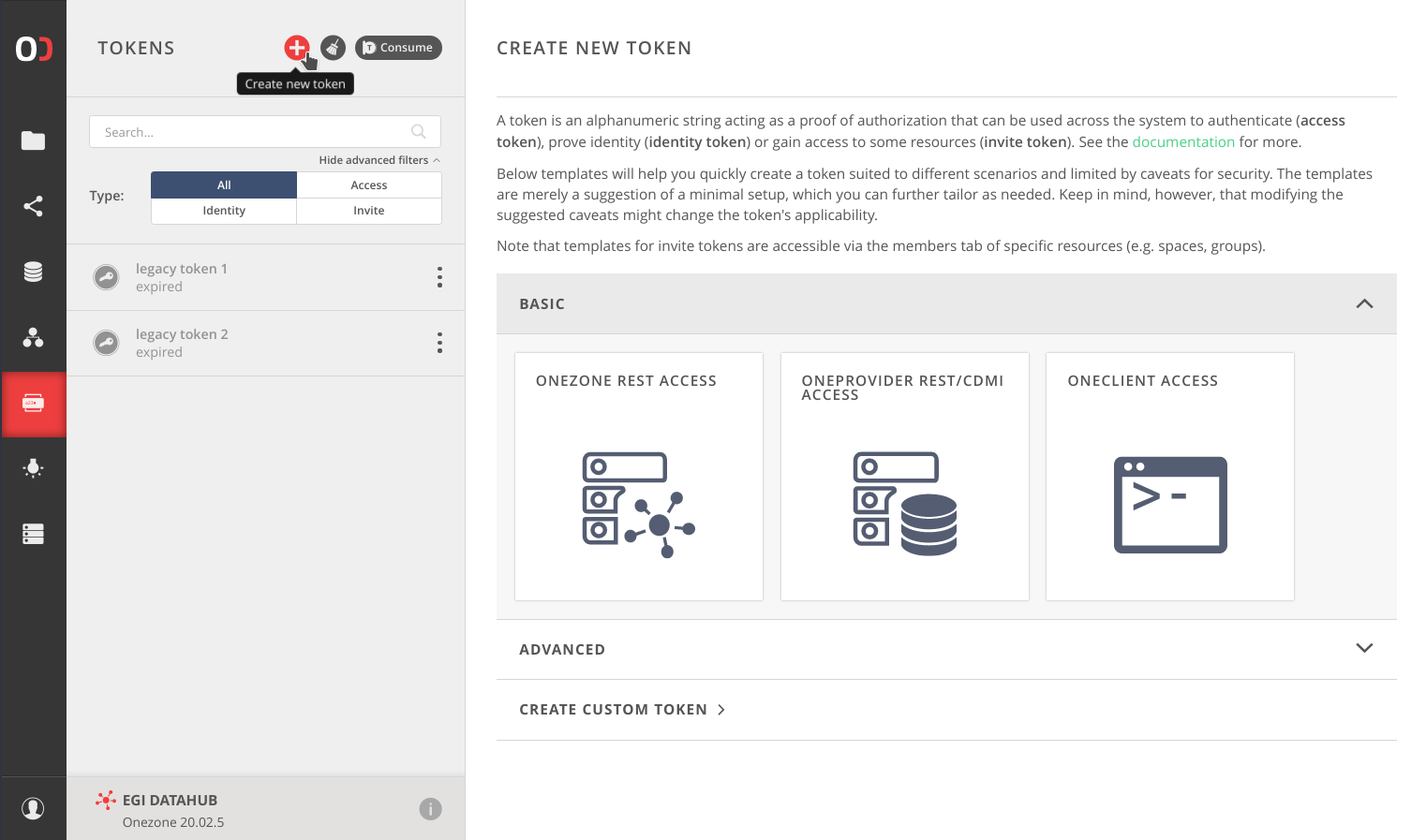
# Consuming invite tokens
Invite tokens are used to create relations in the system, e.g. add
new members to a group or space. In case you receive any invite token, simply
navigate to the TOKENS tab and use the Consume action. Paste the token
into the visible text field. Shortly afterwards you should see the details of
the invitation carried by the token. Confirm to accept the invitation.
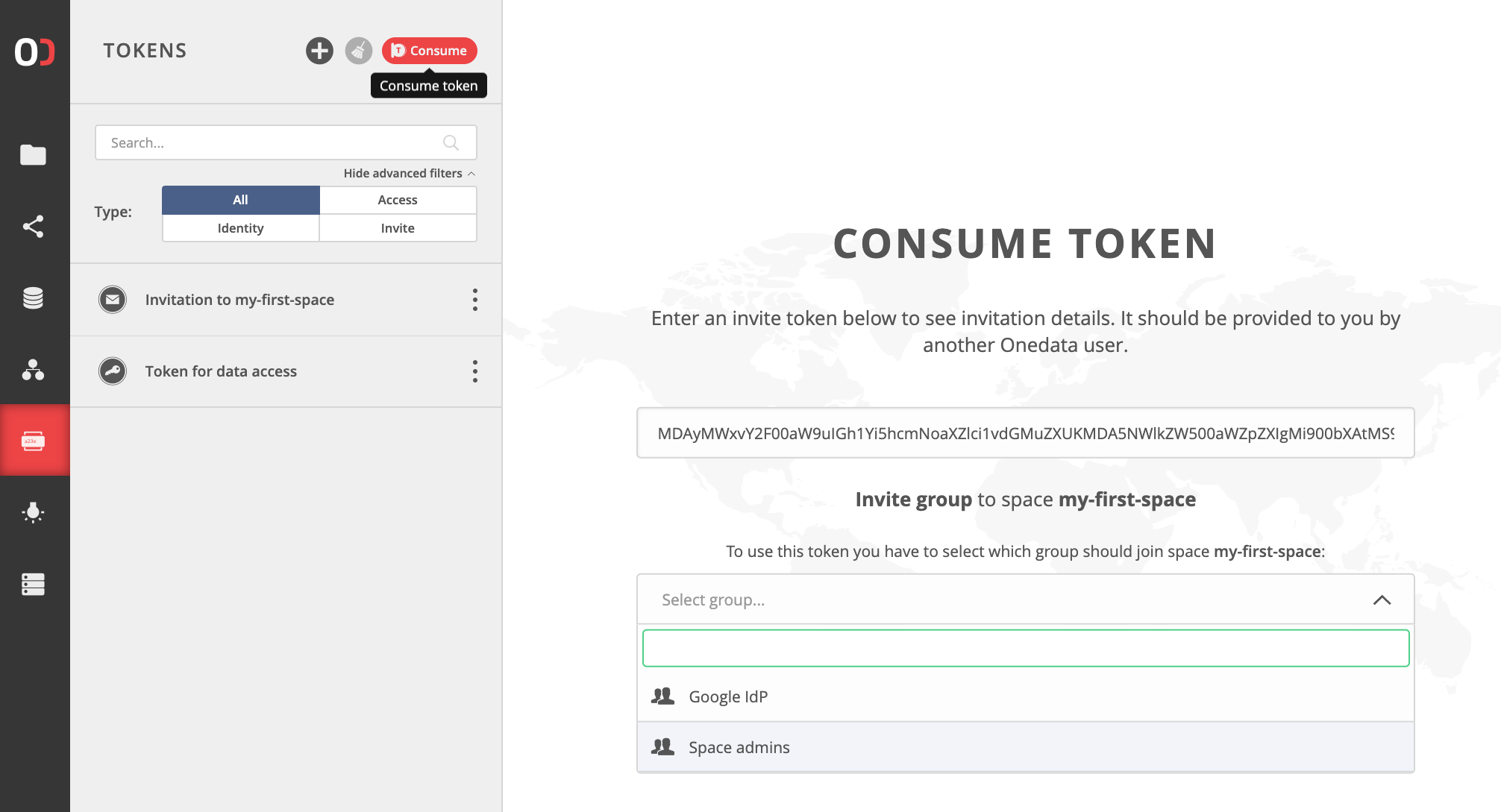
# Detailed guide
Recommended for users that want to familiarize with the advanced features offered by Onedata tokens and the token creation GUI wizard.
Navigate to the TOKENS tab. Click on (+) or Get started to create a new token. Click on Consume if you received an invite token in order to utilize the invitation.
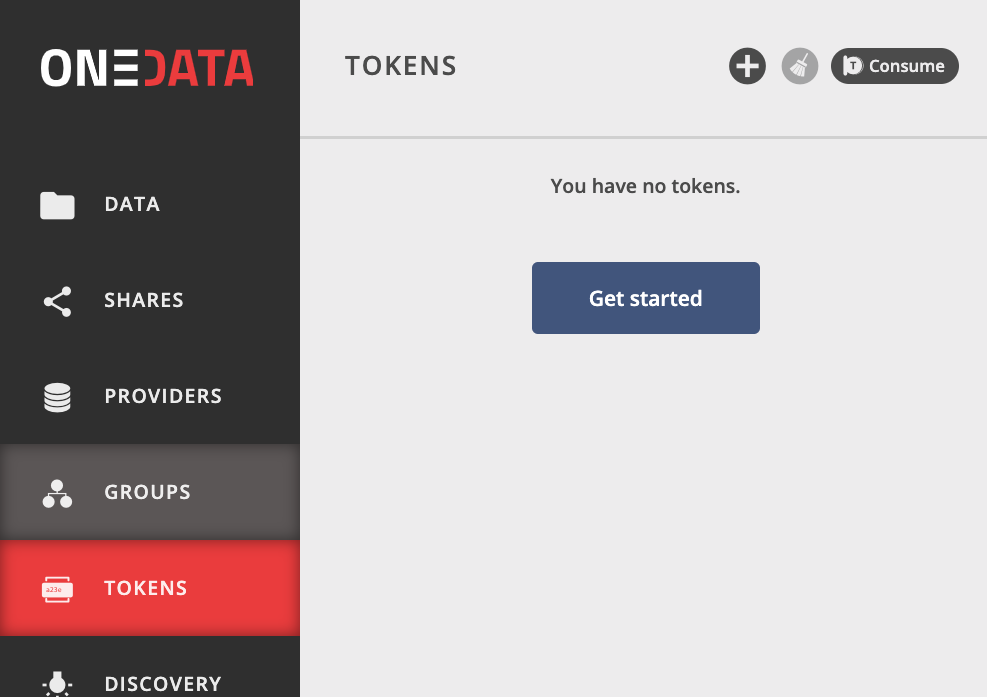
When you choose the action to create a new token, you will be presented with a wizard with quick templates. Choose the one most appropriate for your use case. Familiarize yourself with the hints displayed on the page. Go through different templates and examine the suggested caveats.
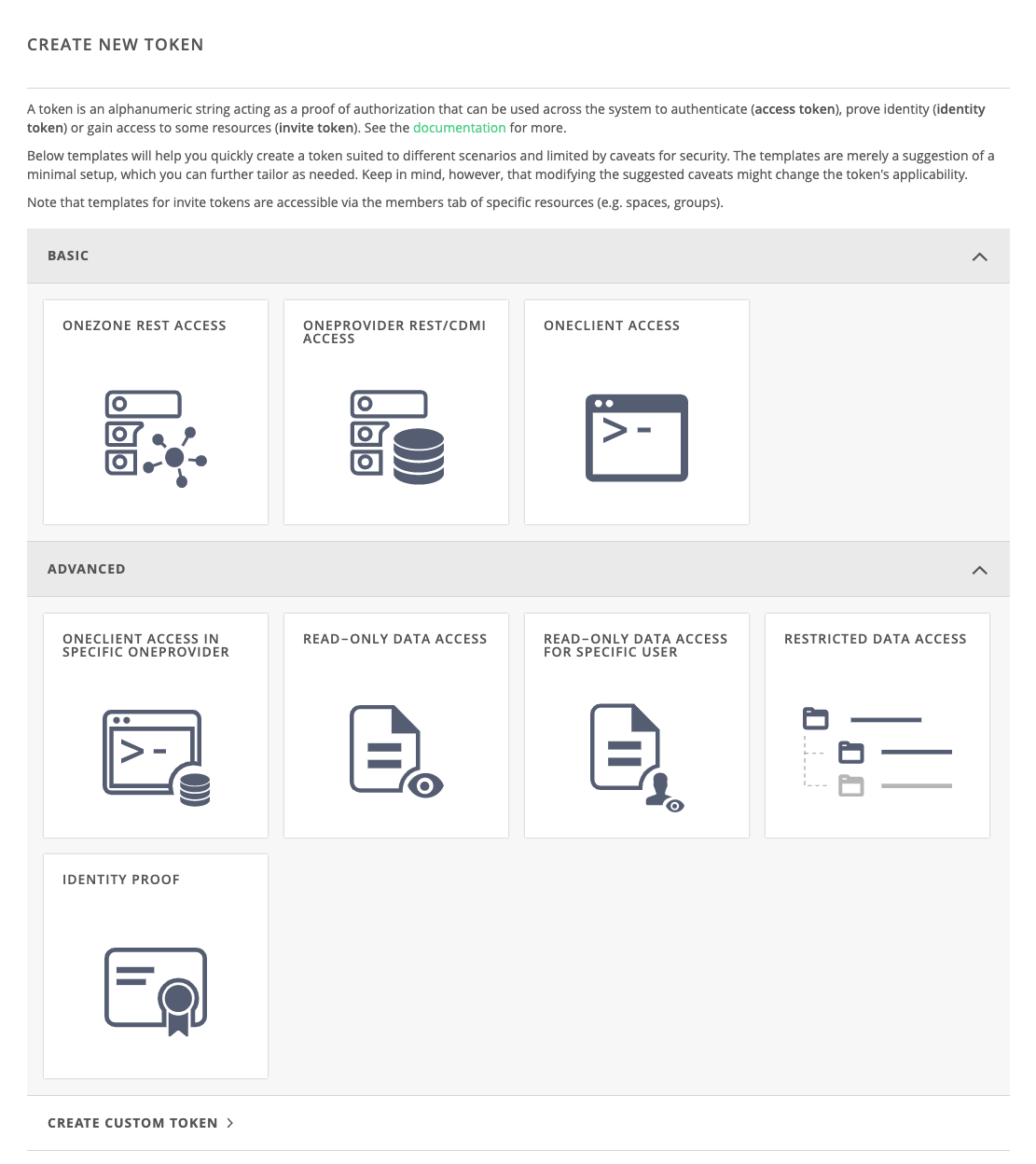
Use the Create custom token action to create your own access token. Give it a meaningful name and restrict it with some caveats. Below example would create a token with a limited lifespan that can be used only for accessing Oneprovider services (note the service caveat). Effectively, this limits the available interfaces to those offered by Oneprovider: Oneclient and REST/CDMI API. They can be further limited using the interface caveat (the first below).
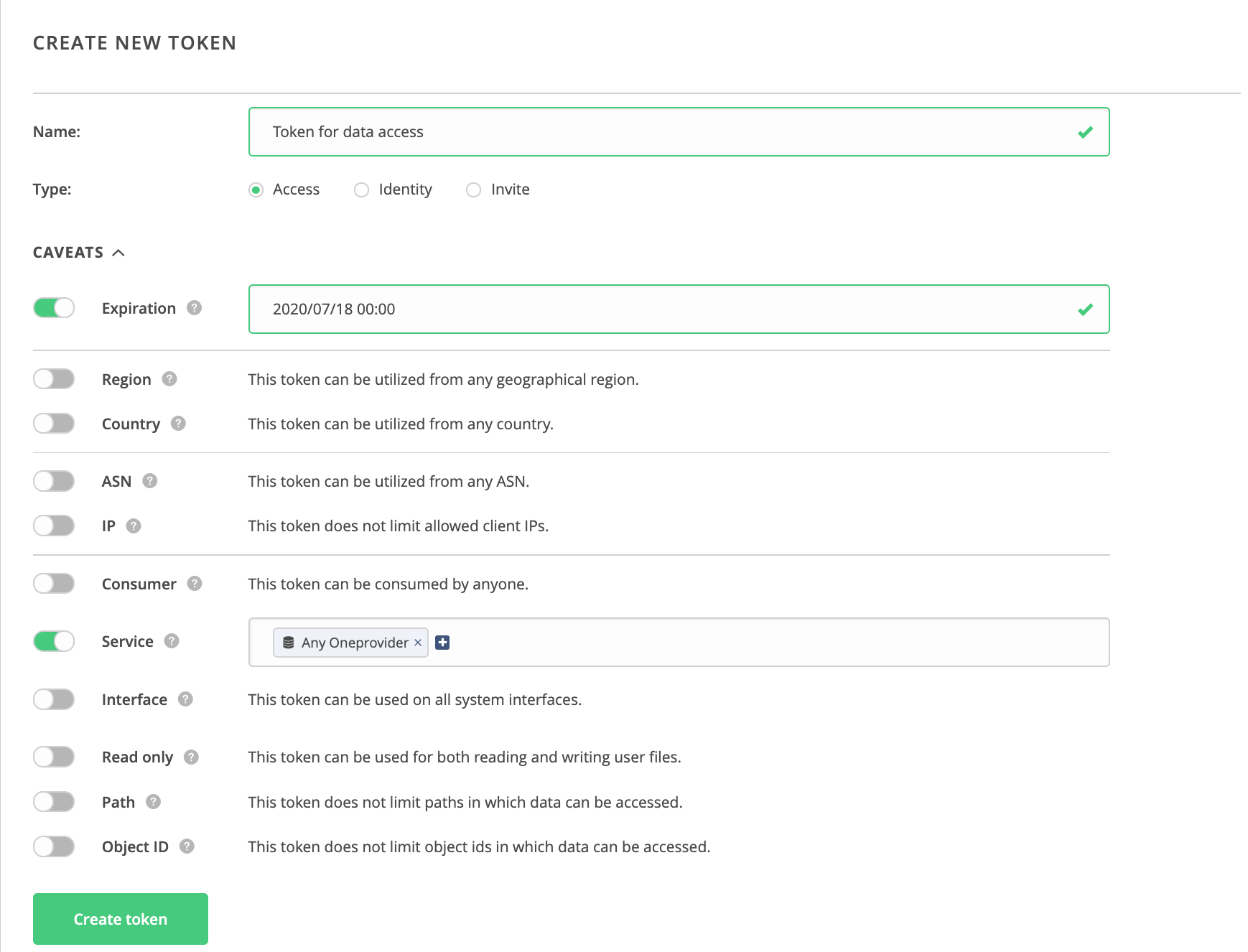
Consider adding other caveats to increase your security in case the token is to be delegated or passed to another user. Below data access caveats would restrict the token's power to just reading the contents of specified directory and file. Any other operation will be denied by all system components.
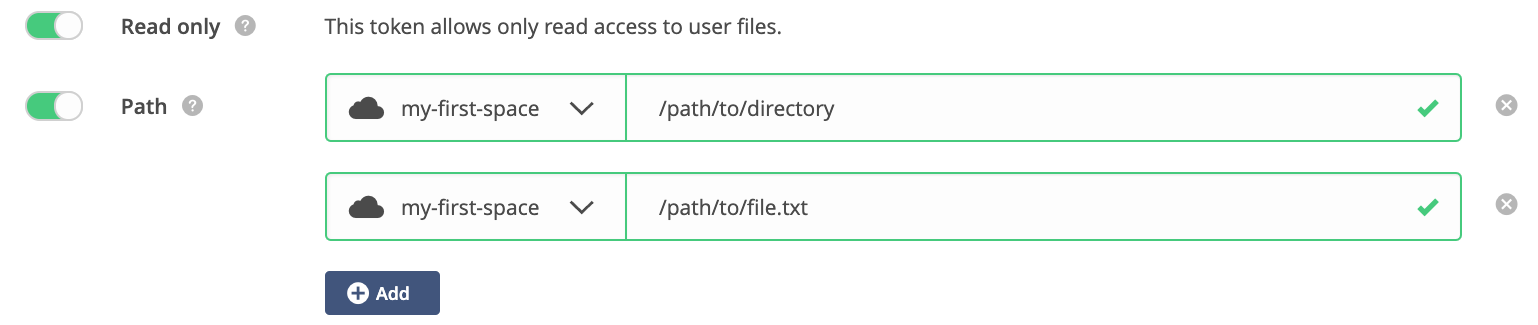
You may want to create an identity token for more advanced scenarios that entail consumer caveats:
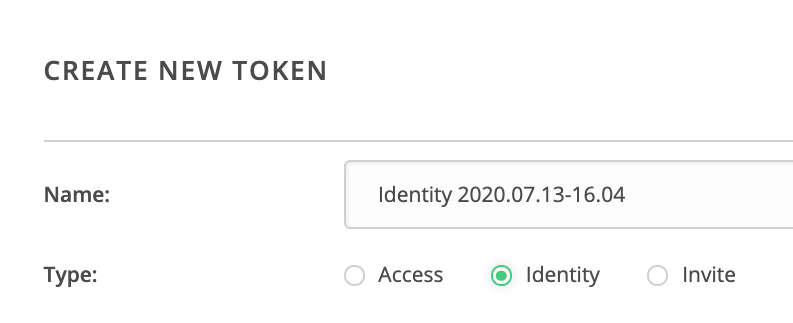
Invite tokens can be created easily in the members submenu of a group / space etc.
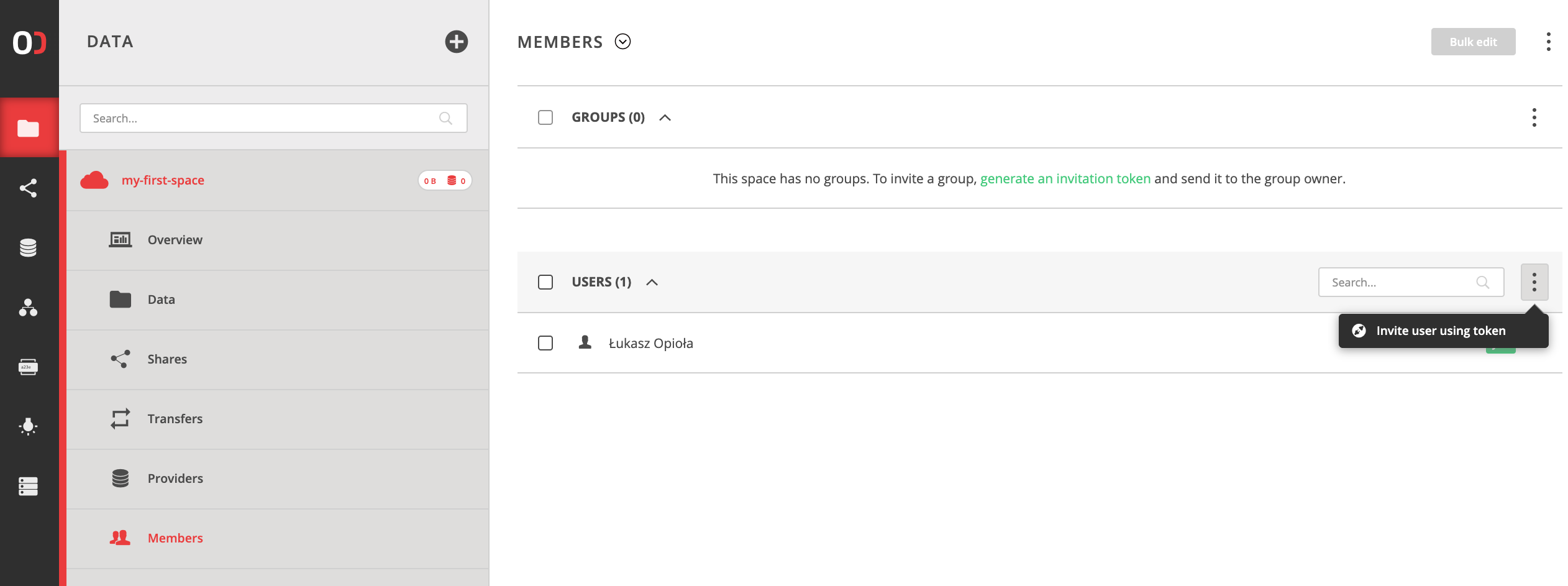 though you may want to create a custom token using the wizard:
though you may want to create a custom token using the wizard:
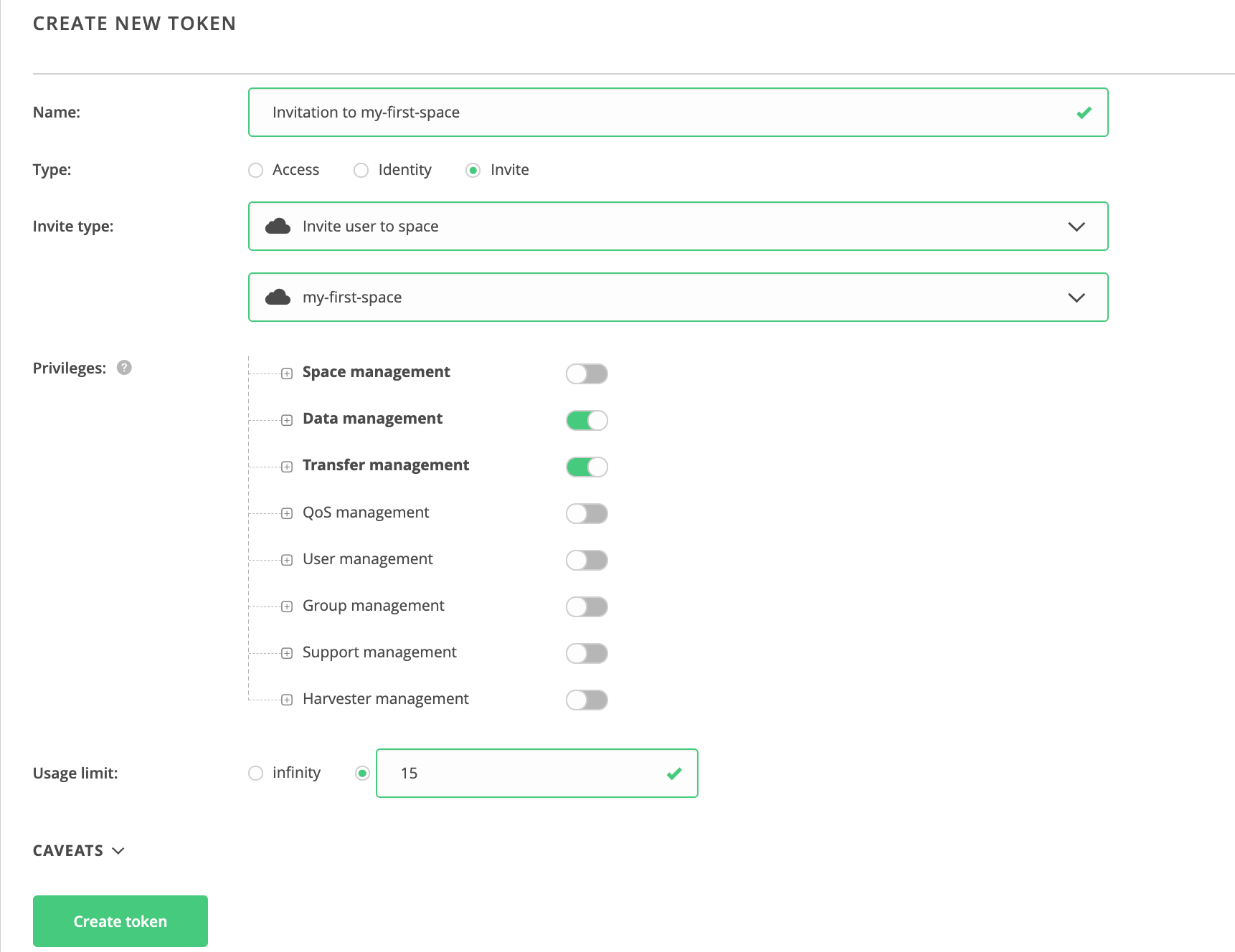
Created token will be listed on the left — you can view the details of a token and copy it in serialized form that can be used in CLI, e.g. to mount Oneclient or perform a request to REST/CDMI, or passed to some scripts / middleware.
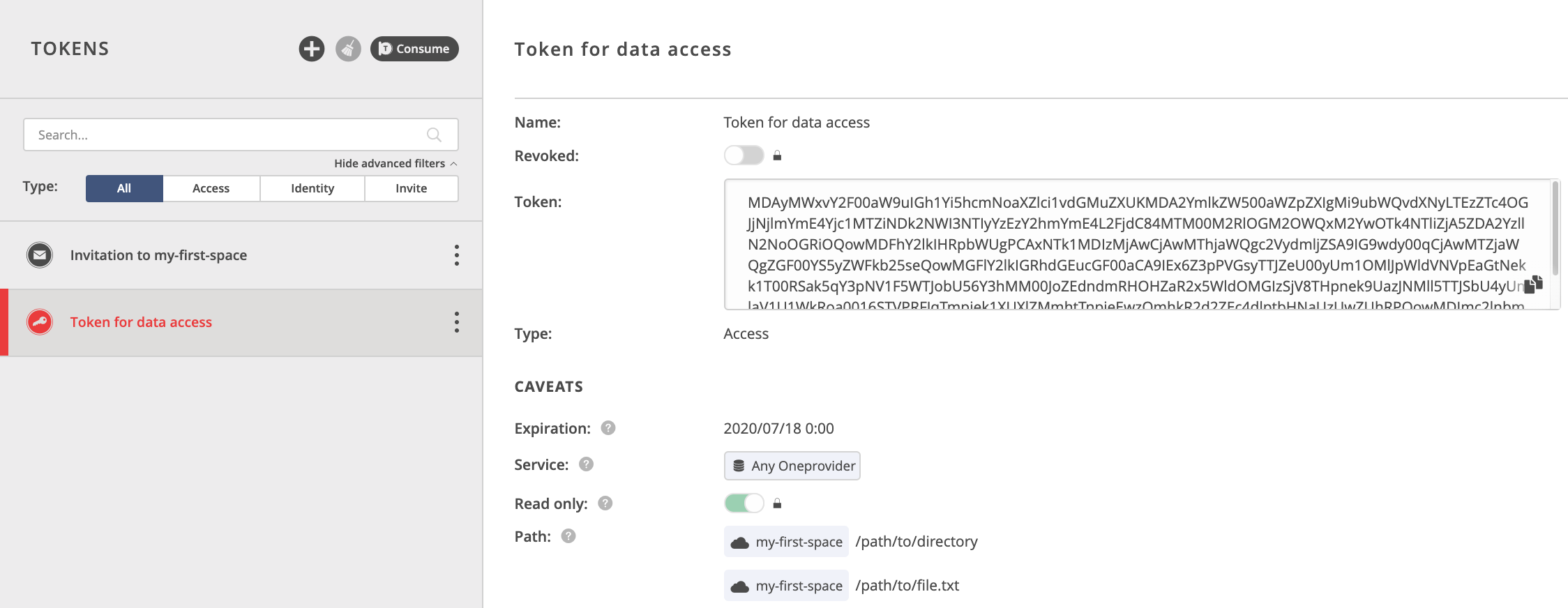
Tokens can be modified to some extent — renamed or revoked. Other details, such as caveats, are not modifiable as they are inscribed in the token.
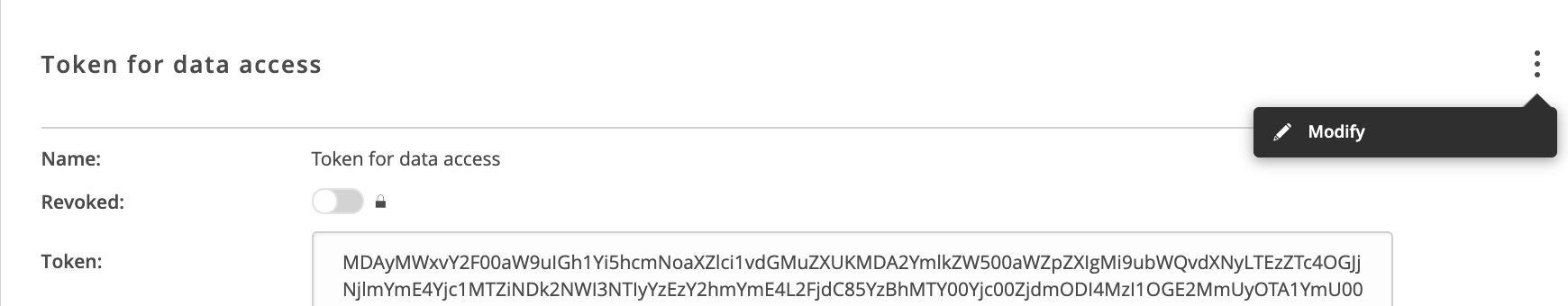
← Public Data Metadata →